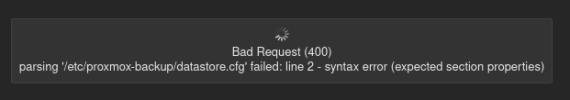hi, i do a test, install first time pbs, make OS backup to my external drive.
but, after fresh install PBS i cannot add my external drive to PBS again, how to do it correctly? without formating and other actions that can destroy my data.
but, after fresh install PBS i cannot add my external drive to PBS again, how to do it correctly? without formating and other actions that can destroy my data.