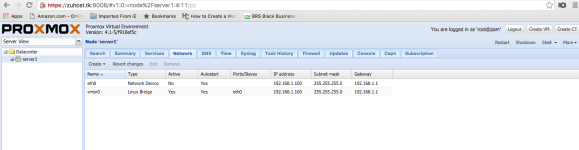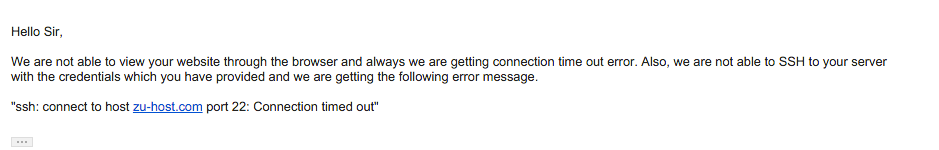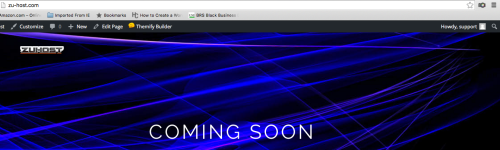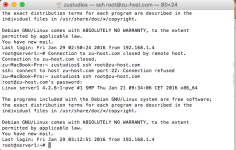Hi. I'm new to proxmox. I have one public ip. I have one nic. I'm having a major problem. I can ssh and view my websites from another computer at my house but no one can ssh or view my websites from the out side world.
my host and vm/container have private ips but when I try and ssh into my host via my public ip I get connection time out. How do I setup my proxmox 4 host and vm / container to be connected to the outside world? It's like my host and vm/container don't exist in the outside world ,only I can see them.
my host and vm/container have private ips but when I try and ssh into my host via my public ip I get connection time out. How do I setup my proxmox 4 host and vm / container to be connected to the outside world? It's like my host and vm/container don't exist in the outside world ,only I can see them.