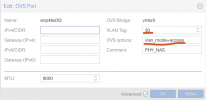My room has only one RJ45 port in the wall which is taken up by the Proxmox server and I don't intend to add a switch to connect the other device to the LAN through network cable.
The Proxmox server has a 10G NIC which connects to the router and runs behind the default network bridge
When I reboot the server and connected the device to it, both RJ45 ports light up orange, indicating successful physical connection. However, there is no real network connection between. The server doesn't
In the mean time, all the virtual NICs of my virtual machines behind the same
Please offer help. Thanks in advance.
The Proxmox server has a 10G NIC which connects to the router and runs behind the default network bridge
vmbr0. There is an onboard Intel i211 NIC left unused. I tried to bind the onboard NIC to the bridge by modifying /etc/network/interfaces like this:
Bash:
...
bridge-ports enp4s0 eno1
...When I reboot the server and connected the device to it, both RJ45 ports light up orange, indicating successful physical connection. However, there is no real network connection between. The server doesn't
ping to the connecting device, and the latter doesn't acquire any IP address nor recognizes a correct subnet mask. Also tried to manually set the IP values but ended up in vain.In the mean time, all the virtual NICs of my virtual machines behind the same
vmbr0 can connect to the router and get correct IP configuration.Please offer help. Thanks in advance.