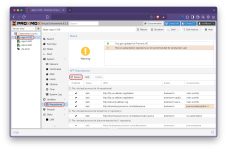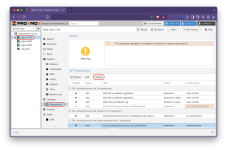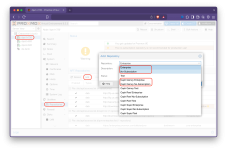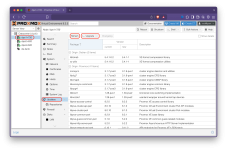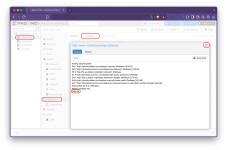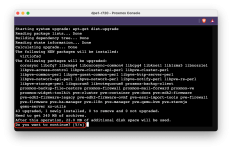Hello All,
I have 4 nodes cluster with version 8.2.4 in my production.
I would like to add 2 more nodes (total 6 nodes). But what I can find is 8.2.2 ISO only.
So I installed 8.2.2 on 2 new nodes.
What I am thinking is before I join to the existing cluster I would like to upgrade those new nodes to the version 8.2.4 only to match with existing nodes.
Please kindly share whatever your idea for my case. Thanks.
PS: At the moment I cannot make any changes to existing 4 nodes which is running PVE 8.2.4.
I have 4 nodes cluster with version 8.2.4 in my production.
I would like to add 2 more nodes (total 6 nodes). But what I can find is 8.2.2 ISO only.
So I installed 8.2.2 on 2 new nodes.
What I am thinking is before I join to the existing cluster I would like to upgrade those new nodes to the version 8.2.4 only to match with existing nodes.
Please kindly share whatever your idea for my case. Thanks.
PS: At the moment I cannot make any changes to existing 4 nodes which is running PVE 8.2.4.