I have ZSTD backup files in a spare SSD, and I thought I would be able to simply add it as a directory to restore my VMs when I set up a new rig, but after an hour of fiddling and looking around the internet, I can't seem to get it! I'm guessing that I don't know the proper directory to enter into the parameters...
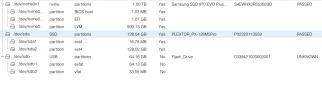 That Plextor SSD highlighted is the one in question...
That Plextor SSD highlighted is the one in question...
Really appreciate anyone looking in!
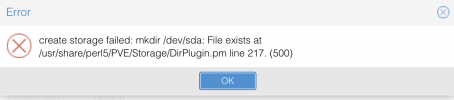
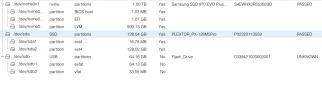 That Plextor SSD highlighted is the one in question...
That Plextor SSD highlighted is the one in question...Really appreciate anyone looking in!
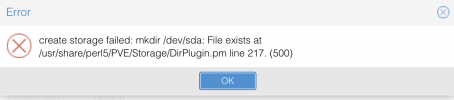
Last edited:

