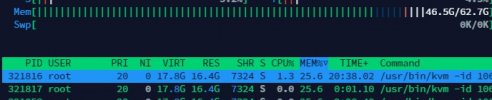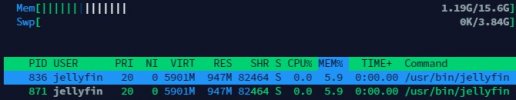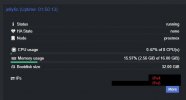Hi,
my Proxmox hosts reports a memory usage of 25% in htop for a Ubuntu 20.04 VM. I assigned 16GB to that VM which is 25% of my total 64GB host RAM.
htop in the VM reports ~1-2GB usage (inkl. cache etc.). The rest is free. Qemu guest tools are installed and the Proxmox Web UI also reports the 1-2GB usage.
If I shutdown the VM, the hosts releases the 16GB of active used RAM.
If I start the VM again, 16GB are instantly marked as used on the host.
Why is this?
my Proxmox hosts reports a memory usage of 25% in htop for a Ubuntu 20.04 VM. I assigned 16GB to that VM which is 25% of my total 64GB host RAM.
htop in the VM reports ~1-2GB usage (inkl. cache etc.). The rest is free. Qemu guest tools are installed and the Proxmox Web UI also reports the 1-2GB usage.
If I shutdown the VM, the hosts releases the 16GB of active used RAM.
If I start the VM again, 16GB are instantly marked as used on the host.
Why is this?
Last edited: