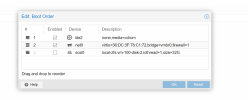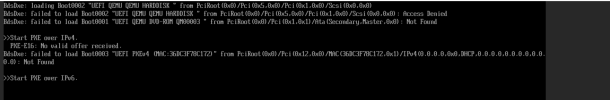I'm a total newbie. I successfully installed Proxmox on a NUC 7i7BNH. I have 2 ssds attached via usb. When I setup storage I chose ZFS raid 1. I downloaded the qcow.xz file and extracted. I was able to tranfer the file to the server using WinSPL. I imported it to zfs local. I detached the Hard drive. I was reluctant to remove disk 1, because I thought it was part of the zfs raid1. When I started the HA vm. I got boot failure. I have attached screenshots. I really don't know where to start. Any direction would be appreciated.