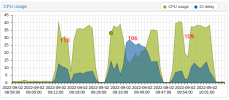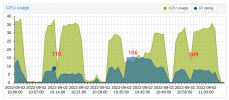I'll make the storage.cfg change and clone a VM and see if the situation is better backing up the cloned one or not.With a volblocksize of 16K you would get 4x 4K blocks so 4 mirrors could work in parallel.
I doubt it will help tho.
Here is my understanding of the situation:
max_workers is the number of parallel IO requests made for the backup job.
Before this existed it was essentially 1, new default in QEMU is 64 and Proxmox lowered it to a more sane 16.
So basically when doing a backup in Proxmox 7 it tries to do 16x more read IO than it did in Proxmox 6.
Combine that with ZFS zvols not fairly sharing IO and you have my problem because this one process is allowed to saturate the IO leaving little for other processes.