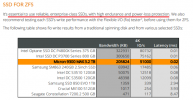Hello, I have a high IO delay issue reaching a peak of 25% that has been bothering me for quite some time. I've seen a few threads about it but none of them really solved my issue.
I've noticed that I experience it under these conditions:
My specs are as follows:
I've noticed that I experience it under these conditions:
- Copying/moving files within a Windows 11 VM.
- Installing MacOS in a VM.
- Cloning a VM through Proxmox web admin.
My specs are as follows:
- Supermicro X11SPI-TF
- Intel Xeon Silver 4210T (10c/20t) Cascade Lake 2.3/3.2 GHz 95 W
- 224 GB DDR4 2400 ECC LRDIMM
- 2x Inland Professional 512 GB SSD - Mirrored
- Proxmox VE 7.3-3