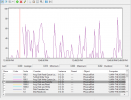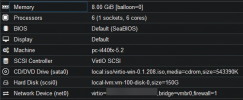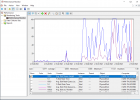I'm running an HP ProLiant DL380 G9 with fully updated firmware and PVE 7, and for some reason, no matter what settings I use, I get a very high disk sec/transfer, which is an indicator of disk latency. The guest, Windows Server 2019, took half an hour to install in Proxmox, and took ages to load into the operating system. I tried installing PVE 6, ran apt update, no bueno. Still the same exact issue. I followed the wiki for Server 2019, tried various different cache options, and still the same result.
Win Server 2k19 performs perfectly when I install it bare metal. I am running a WD 4TB Red drive, no RAID, just a single disk. Virtualization is enabled in the BIOS. I'm at a complete loss. I'm not sure what commands to run or configs to post, but I am open to any and all suggestions. Thanks.
Bare metal:
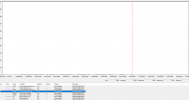
Proxmox guest:
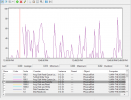
Win Server 2k19 performs perfectly when I install it bare metal. I am running a WD 4TB Red drive, no RAID, just a single disk. Virtualization is enabled in the BIOS. I'm at a complete loss. I'm not sure what commands to run or configs to post, but I am open to any and all suggestions. Thanks.
Bare metal:
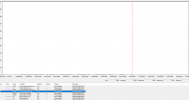
Proxmox guest: