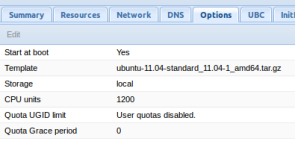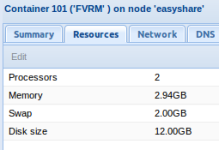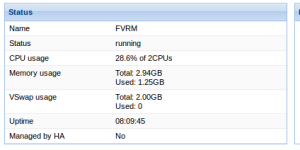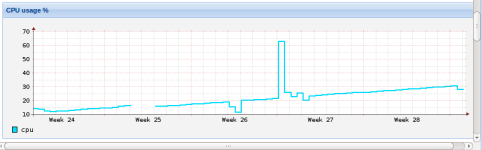I'm using the latest proxmox distro with 10 KVM clients (debian). The system is running fine, almost no CPU and memory usage.
I'm using Proxmox 2.1-1/f9b0f63a
My system: Intel S5520HC mainboard, XEON-E5520, 32Gb Kingston 8GB DDR3 Registered ECC, AXX4SASMOD, Western Digital RE4 hard disks
Yesterday I installed FreePBX distro (http://downloads.freepbxdistro.org/ISO/FullISO/64bit/FreePBX-1.813.210.58-x86_64-Full-1339179186.iso).
I installed the distro on Linux 3.X/2.6 Kernel (l26), 5Gb Virtio raw disk image, 1 socket, 1core qemu64, 2048Mb.
The installation went OK, the distro is based on CentOS. After installation there was no cpu activaty in on the virtual host, but on proxmox the vm was using 10 - 15% cpu.
After searching on the forum and trying a lot of different installations (IDE instead of Virtio, no acpi support, differtent network card, other cpu types I could not lower the cpu usage.
I even went killing al the processes on the CentOS host without any result. Also doing the installation on two other Proxmox machines did not help, exactly the same results.
Does anyone recognise this behavior and/or does anyone have a solutions or ideas? This is driving me crazy.
Gr.
Edwin
I'm using Proxmox 2.1-1/f9b0f63a
My system: Intel S5520HC mainboard, XEON-E5520, 32Gb Kingston 8GB DDR3 Registered ECC, AXX4SASMOD, Western Digital RE4 hard disks
Yesterday I installed FreePBX distro (http://downloads.freepbxdistro.org/ISO/FullISO/64bit/FreePBX-1.813.210.58-x86_64-Full-1339179186.iso).
I installed the distro on Linux 3.X/2.6 Kernel (l26), 5Gb Virtio raw disk image, 1 socket, 1core qemu64, 2048Mb.
The installation went OK, the distro is based on CentOS. After installation there was no cpu activaty in on the virtual host, but on proxmox the vm was using 10 - 15% cpu.
After searching on the forum and trying a lot of different installations (IDE instead of Virtio, no acpi support, differtent network card, other cpu types I could not lower the cpu usage.
I even went killing al the processes on the CentOS host without any result. Also doing the installation on two other Proxmox machines did not help, exactly the same results.
Does anyone recognise this behavior and/or does anyone have a solutions or ideas? This is driving me crazy.
Gr.
Edwin