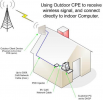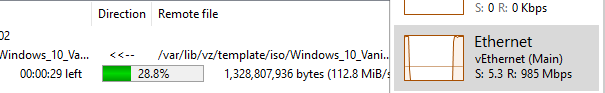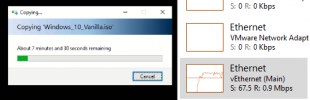Bought switch and i plugged everything into switch so i can have faster local speeds. Now i can't connect to my local proxmox website interface. The ip address that worked before doesn't anymore. (And i think reason is because i plugged it into switch instead the router[which i used before i got switch])
WHEN I GO TO MY PROXMOX SERVER AND I BOOT I CAN SEE SOME GNU GRUB AND I CAN ACCESS CONSOLE WITH CTRL+C BUT NOTHING WORKS IN THAT CONSOLE. I CAN'T GET NEW LOCAL IP FROM THERE. NEED HELP ASAP.
PS: I HAVE INTERNET ON EVERYTHING INCLUDING THE VMS THAT WERE ONLINE AFTER I PLUGGED PROXMOX NETWORK LAN CABLE INTO SWITCH BUT I STILL COULDN'T ACCESS LOCAL INTERFACE SO I HARD RESTARTED SERVER (RISK OF CORRUPTING MY ALL VMS) SO I CAN SEE WHAT IS UP BUT SADLY NOTHING ON GOOGLE I SEARCHED HAS ANSWER- HOW DO GET TO CONSOLE FROM GNU GRUB BOOT SCREEN SO I CAN GET MY NEW LOCAL IP .
WHEN I GO TO MY PROXMOX SERVER AND I BOOT I CAN SEE SOME GNU GRUB AND I CAN ACCESS CONSOLE WITH CTRL+C BUT NOTHING WORKS IN THAT CONSOLE. I CAN'T GET NEW LOCAL IP FROM THERE. NEED HELP ASAP.
PS: I HAVE INTERNET ON EVERYTHING INCLUDING THE VMS THAT WERE ONLINE AFTER I PLUGGED PROXMOX NETWORK LAN CABLE INTO SWITCH BUT I STILL COULDN'T ACCESS LOCAL INTERFACE SO I HARD RESTARTED SERVER (RISK OF CORRUPTING MY ALL VMS) SO I CAN SEE WHAT IS UP BUT SADLY NOTHING ON GOOGLE I SEARCHED HAS ANSWER- HOW DO GET TO CONSOLE FROM GNU GRUB BOOT SCREEN SO I CAN GET MY NEW LOCAL IP .
Last edited: