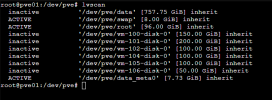Help!!! Virtual machines do not see disks
- Thread starter furylicouz
- Start date
You are using an out of date browser. It may not display this or other websites correctly.
You should upgrade or use an alternative browser.
You should upgrade or use an alternative browser.
How did you set up the raid array? How did you recover it after one disk failed?I had 1 raid of two disks, one failed
Can you also post the output of
lsblk?We did not restore the raid array, we launched it with one disk.How did you set up the raid array? How did you recover it after one disk failed?
Can you also post the output oflsblk?
We need to recover the sda disk
Or alternatively, how can I get the data that was on the disks of virtual machines?

Alright, but be aware that this is quite risky.We did not restore the raid array, we launched it with one disk.
I'm assuming you mean the boot drive of the VM in question. Can you provide the ID of the VM you want to recover? Your first post shows that you have disks for VMs 100 through 106. All these LVs are inactive, though. You could try to activate them withWe need to recover the sda disk
lvchange -ay pve/vm-$ID-disk-0 and then try to start the VM. You could also try to use dd if=/dev/pve/vm-$ID-disk-0 of=/path/to/backup/file.img to create an image of the LV.What exactelly do you mean by "virtual disks of the virtual machines stopped working"? Do you get an error when trying to start a VM?
root@pve01:~# lvchange -ay pve/vm-100-disk-0Alright, but be aware that this is quite risky.
I'm assuming you mean the boot drive of the VM in question. Can you provide the ID of the VM you want to recover? Your first post shows that you have disks for VMs 100 through 106. All these LVs are inactive, though. You could try to activate them withlvchange -ay pve/vm-$ID-disk-0and then try to start the VM. You could also try to usedd if=/dev/pve/vm-$ID-disk-0 of=/path/to/backup/file.imgto create an image of the LV.
What exactelly do you mean by "virtual disks of the virtual machines stopped working"? Do you get an error when trying to start a VM?
device-mapper: reload ioctl on (253:7) failed: No data available

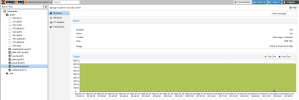
Last edited:
Our raid has been completely destroyed, most likely it can no longer be restored. I made a copy from the disk and now I’m trying to restore the data, proxmox loads but then it doesn’t workYou should really try to recover your RAID array in this case. What are you using to create the array?