Hello everyone,
Since I did a apt-get upgrade pass on my 3 PVE because I wanted to have the same Linstor satelite version everywhere (etc) the web interface is showing no datacenter inventory while still showing in details that 3 nodes are indeed connected.
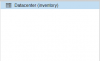
But the logs at the bottom of the page still shows up :
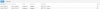
And as yo ucan see I can still start the VM from the shell commands
restarting the pve-cluser.service makes the inventory show up again but only on 1 interface and with missing informations :

Now when I do another apt-get upgrade I have this showing up :

Which could mean that I can probably update the pve-headers, pve-kernels and pve-manager to all my servers but I have no clue to which version nor why would I do that? It's maybe not even related.
Here's the pvecm status of the Quorum manager :
And here's one of the 'slaves' :
Which looks the same/OK to me
Alos the web interface says "Virtual Environment 5.3-11 " at the top but I was pretty sure the apt-get upgrade shown something like 5.4 being installed or something... I may have partially upgraded but ? Did I miss an important documentation?
Don't hesitate to ask anything for more informations, I'm a begginer at this Proxmox thing
Thanks for reading this far
Since I did a apt-get upgrade pass on my 3 PVE because I wanted to have the same Linstor satelite version everywhere (etc) the web interface is showing no datacenter inventory while still showing in details that 3 nodes are indeed connected.
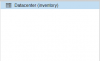
But the logs at the bottom of the page still shows up :
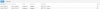
And as yo ucan see I can still start the VM from the shell commands
restarting the pve-cluser.service makes the inventory show up again but only on 1 interface and with missing informations :

Now when I do another apt-get upgrade I have this showing up :

Which could mean that I can probably update the pve-headers, pve-kernels and pve-manager to all my servers but I have no clue to which version nor why would I do that? It's maybe not even related.
Here's the pvecm status of the Quorum manager :
Code:
root@hardware-node-0402:~# pvecm status
Quorum information
------------------
Date: Tue Feb 4 13:07:08 2020
Quorum provider: corosync_votequorum
Nodes: 3
Node ID: 0x00000001
Ring ID: 3/484
Quorate: Yes
Votequorum information
----------------------
Expected votes: 3
Highest expected: 3
Total votes: 3
Quorum: 2
Flags: Quorate
Membership information
----------------------
Nodeid Votes Name
0x00000003 1 10.20.3.38
0x00000002 1 10.20.3.39
0x00000001 1 10.20.3.42 (local)And here's one of the 'slaves' :
Code:
root@hardware-node-0400:/# pvecm status
Quorum information
------------------
Date: Tue Feb 4 13:08:07 2020
Quorum provider: corosync_votequorum
Nodes: 3
Node ID: 0x00000003
Ring ID: 3/484
Quorate: Yes
Votequorum information
----------------------
Expected votes: 3
Highest expected: 3
Total votes: 3
Quorum: 2
Flags: Quorate
Membership information
----------------------
Nodeid Votes Name
0x00000003 1 10.20.3.38 (local)
0x00000002 1 10.20.3.39
0x00000001 1 10.20.3.42Alos the web interface says "Virtual Environment 5.3-11 " at the top but I was pretty sure the apt-get upgrade shown something like 5.4 being installed or something... I may have partially upgraded but ? Did I miss an important documentation?
Don't hesitate to ask anything for more informations, I'm a begginer at this Proxmox thing
Thanks for reading this far

