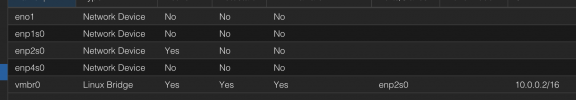So I have pfSense virtualized as a VM inside PVE, and here's my current network setup and it worked fine(despite no VLAN)

I then created a VLAN in pfSense using `vnet0` but with a VLAN id 20, and I turned on the `VLAN aware` flag in the PVE network config page. I'm not sure if the diagram is accurate but you get the idea. However I cannot access the VLAN20 on clients with the correct VLAN id 20. The VLAN20 interface firewall on pfSense already allows everything.
Am I doing it right? Is it possible to have PVE totally unaware of the VLAN on the vmbr0 bridge? Thanks!
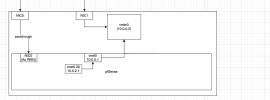

I then created a VLAN in pfSense using `vnet0` but with a VLAN id 20, and I turned on the `VLAN aware` flag in the PVE network config page. I'm not sure if the diagram is accurate but you get the idea. However I cannot access the VLAN20 on clients with the correct VLAN id 20. The VLAN20 interface firewall on pfSense already allows everything.
Am I doing it right? Is it possible to have PVE totally unaware of the VLAN on the vmbr0 bridge? Thanks!
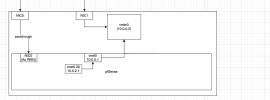
Last edited: