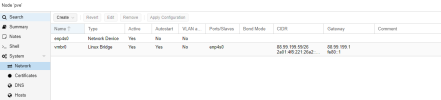I recently purchased a server from Hetzner and installed Proxmox on it. My server has a single NIC, and I want to set up pfSense on a VM within Proxmox using this single NIC.
I am a beginner in both pfSense and networking, and I would appreciate detailed guidance on how to configure pfSense in this scenario. Specifically, I need help with setting up the WAN and LAN interfaces using the single NIC available.
Thank you in advance for your assistance!
I am a beginner in both pfSense and networking, and I would appreciate detailed guidance on how to configure pfSense in this scenario. Specifically, I need help with setting up the WAN and LAN interfaces using the single NIC available.
Thank you in advance for your assistance!