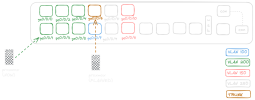Hi Team!
I have a single Nic host with a bridge (ignore the unused interface, it is a USB Nic plugged in for testing purposes).
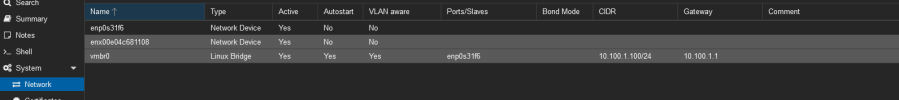
The interface is plugged into a switch port -ge-0/0/1.0 - with a sigle vlan wit id v200 (tag 200):
Port ge-0/0/6.0 is configured as a VLAN trunk (you can see above it has ALL VLANs configured):
The idea is to use ge-0/0/6.0 both as the bridge I use to manage proxmox, reusing its current IP, and also set up VMs within the different VLANS:

The thing is I already tried it:
1. I made the bridge (with the other test USB Nic) VLAN Aware and when I create a VM there, if I set up the proper VLAN wthin the VM interface, it properly access the VLAN. BUT I cannot access the new bridge's IP on VLAN 200 (10.100.1.120).
2. if I swap cables and just connectthe proxmox Nic against the new trunk port (ge0/0/6) I can't also access the bridge IP (for management)
So what is recomended in this scenario? How can I achieve this?
I have a single Nic host with a bridge (ignore the unused interface, it is a USB Nic plugged in for testing purposes).
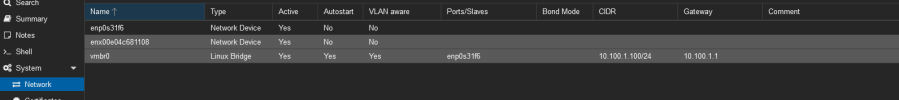
The interface is plugged into a switch port -ge-0/0/1.0 - with a sigle vlan wit id v200 (tag 200):
Bash:
root> show vlans
Name Tag Interfaces
default
ge-0/0/6.0*
v100 100
ge-0/0/6.0*, ge-0/0/10.0, ge-0/0/11.0*
v150 150
ge-0/0/6.0*
v200 200
ge-0/0/0.0*, ge-0/0/1.0*, ge-0/0/2.0*, ge-0/0/3.0*,
ge-0/0/4.0*, ge-0/0/5.0, ge-0/0/6.0*, ge-0/0/7.0
v250 250
ge-0/0/6.0*Port ge-0/0/6.0 is configured as a VLAN trunk (you can see above it has ALL VLANs configured):
Bash:
root> show interfaces ge-0/0/6
Physical interface: ge-0/0/6, Enabled, Physical link is Up
Interface index: 136, SNMP ifIndex: 516
Link-level type: Ethernet, MTU: 1514, Speed: Auto, Duplex: Auto,
BPDU Error: None, MAC-REWRITE Error: None, Loopback: Disabled,
Source filtering: Disabled, Flow control: Enabled, Auto-negotiation: Enabled,
Remote fault: Online
Device flags : Present Running
Interface flags: SNMP-Traps Internal: 0x4000
Link flags : None
CoS queues : 8 supported, 8 maximum usable queues
Current address: 78:fe:3d:3f:39:c9, Hardware address: 78:fe:3d:3f:39:c9
Last flapped : 2011-09-11 10:44:46 UTC (00:44:41 ago)
Input rate : 0 bps (0 pps)
Output rate : 0 bps (0 pps)
Active alarms : None
Active defects : None
Logical interface ge-0/0/6.0 (Index 75) (SNMP ifIndex 517)
Flags: SNMP-Traps 0x40004000 Encapsulation: ENET2
Input packets : 82
Output packets: 0
Protocol eth-switch
Flags: Trunk-ModeThe idea is to use ge-0/0/6.0 both as the bridge I use to manage proxmox, reusing its current IP, and also set up VMs within the different VLANS:

The thing is I already tried it:
1. I made the bridge (with the other test USB Nic) VLAN Aware and when I create a VM there, if I set up the proper VLAN wthin the VM interface, it properly access the VLAN. BUT I cannot access the new bridge's IP on VLAN 200 (10.100.1.120).
2. if I swap cables and just connectthe proxmox Nic against the new trunk port (ge0/0/6) I can't also access the bridge IP (for management)
So what is recomended in this scenario? How can I achieve this?