I'm following this guide to set up GPU passthrough: https://www.reddit.com/r/homelab/comments/b5xpua/the_ultimate_beginners_guide_to_gpu_passthrough/
All was going great, I installed windows 10, and decided to remove the installer ISO device. Suddenly, I was getting weird install errors and decided to start over since I assumed I had broken the windows install. Bad idea I guess, because now all I get is this error:
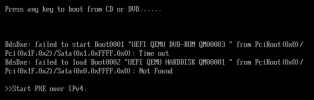
I've added the ISO file and it is the first boot device. I really want to test GPU passthrough but now I can't even get to the installer.
Any idea what to do here?
All was going great, I installed windows 10, and decided to remove the installer ISO device. Suddenly, I was getting weird install errors and decided to start over since I assumed I had broken the windows install. Bad idea I guess, because now all I get is this error:
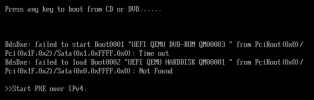
I've added the ISO file and it is the first boot device. I really want to test GPU passthrough but now I can't even get to the installer.
Any idea what to do here?


