We've got a quite serious problem over here.
We have added a new node to our cluster. However, when installing ceph on the new node, there was a problem due to the fact that the VLANs for ceph and osd could not communicate correctly (network problem).
As a result, we tried to uninstall ceph again:
Obviously that was a bad idea, as /etc/ceph was deleted. Because now we no longer have access to the monitors, the configuration, the GUI or the CLI ceph commands.
The OSDs are still working, it is also possible to migrate/create new machines and restart them.
When accessing the configuration via GUI I get the error:
rados_connect failed - Permission denied (500)
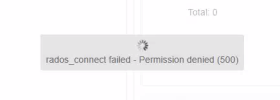
And i get a similar error when checking the ceph status via cli:
Any idea how to fix this?
We have added a new node to our cluster. However, when installing ceph on the new node, there was a problem due to the fact that the VLANs for ceph and osd could not communicate correctly (network problem).
As a result, we tried to uninstall ceph again:
Big help here! I'm having problems with "Multiple IPs for ceph public...Hi all. I found this works well to completely remove ceph and config
Code:systemctl stop ceph-mon.target systemctl stop ceph-mgr.target systemctl stop ceph-mds.target systemctl stop ceph-osd.target rm -rf /etc/systemd/system/ceph* killall -9 ceph-mon ceph-mgr ceph-mds rm -rf /var/lib/ceph/mon/ /var/lib/ceph/mgr/ /var/lib/ceph/mds/ pveceph purge apt purge ceph-mon ceph-osd ceph-mgr ceph-mds apt purge ceph-base ceph-mgr-modules-core rm -rf /etc/ceph/* rm -rf /etc/pve/ceph.conf rm -rf /etc/pve/priv/ceph.*
Obviously that was a bad idea, as /etc/ceph was deleted. Because now we no longer have access to the monitors, the configuration, the GUI or the CLI ceph commands.
The OSDs are still working, it is also possible to migrate/create new machines and restart them.
When accessing the configuration via GUI I get the error:
rados_connect failed - Permission denied (500)
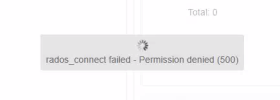
And i get a similar error when checking the ceph status via cli:
Code:
root@pvecloud01:/etc/ceph# ceph service status
2025-02-21T11:31:41.903+0100 7cad7fe006c0 -1 monclient(hunting): handle_auth_bad_method server allowed_methods [2] but i only support [2]
2025-02-21T11:31:41.903+0100 7cad850006c0 -1 monclient(hunting): handle_auth_bad_method server allowed_methods [2] but i only support [2]
[errno 13] RADOS permission denied (error connecting to the cluster)Any idea how to fix this?

