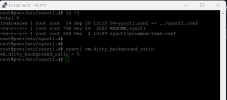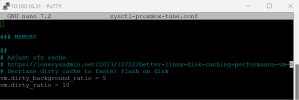Hello all.
I'm quite new to Proxmox, but I've been using it in some small business systems.
Now, I have a new project, where I want to replace add a new server to an ecosystem of 3 existing VMware servers. The idea is to implement a new server, migrate some important VMs and, after the first step, migrate the 3 existing VMware servers to Proxmox, and have a Proxmox cluster with 4 servers.
But, I'm experiencing performance issues on the new server with Proxmox.
The host is a new 32 x Intel(R) Xeon(R) Silver 4309Y CPU @ 2.80GHz (2 Sockets) with 256GB RAM.
It have a hardware RAID controller Avago MegaRAID SAS 9341-4i, with 4x8TB in RAID 5 configuration (24TB).
Also, 2x10 Gb NIC Broadcom BCM57412 NetXtreme-E connected to a Ubiquiti 48 Enterprise switch with 10Gb fiber cable.
The main purpose of this new server is to build a new Windows File Server (Yes, it must be Windows on this business, although I work with Linux servers) and domain controller, so the network performance it's very important.
I've setup 2 Windows vms. Windows Server 2022 (which will be a new AD domain controller and File Server, and a Windows 10).
For testing purposes, I've downloaded 2 big files (1GB and 10GB), and copied the files between th 2 VMs over network file share.
Virtio drivers where installed and QEMU utils are running.
I'm experiencing performance issues when copying.
The 1GB file takes some 5 seconds to copy between the 2 VMs. With VMware is almost imediate.
The 10GB file can take some 30 seconds or even stall on copy, recovering the copy some time after. With VMware, it's more or less 15 seconds, with just a small hang at 60% (windows buffer?) but it's more or less whar I was expecting.
Also, I've tried to copy some files from an existing server, over the network, and the copy (robocopy) also hangs for some minutes, recovering and hanging all the time.
When this symptoms happens, I try to acess the windows server vm, and the machine is unresponsive (noVNC or MS RDP).
This doesn't happen with VMware. Everything is smooth and I experience no hangings or stall.
I'm on the latest Proxmox version 8.1.
I've tried with machine type 5.1, 8.1 and change the NICs MTU to 9000, as per some blog users suggstions.
But I'm stuck, and I would like to not return to VMware.
What am I'm doing wrong?
I'm quite new to Proxmox, but I've been using it in some small business systems.
Now, I have a new project, where I want to replace add a new server to an ecosystem of 3 existing VMware servers. The idea is to implement a new server, migrate some important VMs and, after the first step, migrate the 3 existing VMware servers to Proxmox, and have a Proxmox cluster with 4 servers.
But, I'm experiencing performance issues on the new server with Proxmox.
The host is a new 32 x Intel(R) Xeon(R) Silver 4309Y CPU @ 2.80GHz (2 Sockets) with 256GB RAM.
It have a hardware RAID controller Avago MegaRAID SAS 9341-4i, with 4x8TB in RAID 5 configuration (24TB).
Also, 2x10 Gb NIC Broadcom BCM57412 NetXtreme-E connected to a Ubiquiti 48 Enterprise switch with 10Gb fiber cable.
The main purpose of this new server is to build a new Windows File Server (Yes, it must be Windows on this business, although I work with Linux servers) and domain controller, so the network performance it's very important.
I've setup 2 Windows vms. Windows Server 2022 (which will be a new AD domain controller and File Server, and a Windows 10).
For testing purposes, I've downloaded 2 big files (1GB and 10GB), and copied the files between th 2 VMs over network file share.
Virtio drivers where installed and QEMU utils are running.
I'm experiencing performance issues when copying.
The 1GB file takes some 5 seconds to copy between the 2 VMs. With VMware is almost imediate.
The 10GB file can take some 30 seconds or even stall on copy, recovering the copy some time after. With VMware, it's more or less 15 seconds, with just a small hang at 60% (windows buffer?) but it's more or less whar I was expecting.
Also, I've tried to copy some files from an existing server, over the network, and the copy (robocopy) also hangs for some minutes, recovering and hanging all the time.
When this symptoms happens, I try to acess the windows server vm, and the machine is unresponsive (noVNC or MS RDP).
This doesn't happen with VMware. Everything is smooth and I experience no hangings or stall.
I'm on the latest Proxmox version 8.1.
I've tried with machine type 5.1, 8.1 and change the NICs MTU to 9000, as per some blog users suggstions.
But I'm stuck, and I would like to not return to VMware.
What am I'm doing wrong?