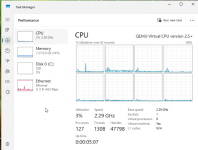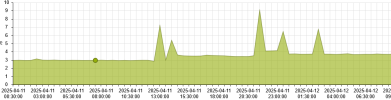Hello, I have a proxmox server with a Xeon E3-1265L v3 (link intel ark) and another machine with a Xeon E3-1240 v6 (link intel ark), how can I choose the right cpu type?
I checked on the documentation but the page with the list is not available..
https://pve.proxmox.com/wiki/Qemu/KVM_Virtual_Machines#qm_virtual_machines_settings
https://pve.proxmox.com/wiki/Introduction#chapter_qm_vcpu_list
I checked on the documentation but the page with the list is not available..
https://pve.proxmox.com/wiki/Qemu/KVM_Virtual_Machines#qm_virtual_machines_settings
https://pve.proxmox.com/wiki/Introduction#chapter_qm_vcpu_list