I have external USB HDD passed to openmediavault vm. This is how power management is set up for that drive:

And it works. When hdd is spinning it uses +-5.2w, led on the enclosure is on.
When it is in standby it uses +- 3.7w, led on enclosure is on
When it is sleeping it uses 0w, led on enclosure is very slowly blinking.
It works with my laptop (linux mint) too, without any configuration. After a while, it just goes to sleep.
I want to stop using this hdd in omv vm and use it on proxmox host with some mout points to couple lxc containers.
The problem is the hdd won't go to sleep in pve, without configuration it won't even go into standby.
I added this udev rule:
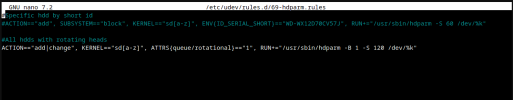
I know it works, because without it the hdd won't even enter standby mode and is always spinning. Even with this rule, it never enters sleep mode though.
According to hdparm, the hdd doesnt support APM, only some Power Management feature set
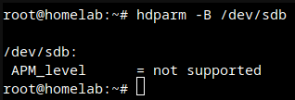
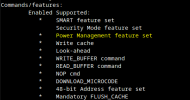
Tried it in truenas vm, it has very similar web gui for hdd power management as omv, I set APM to 1 just like in omv, but it didnt work in truenas and never went to sleep.
How come it works in omv and mint then? It looks like omv doesn't even have hdparm installed, even though their web ui looks like it is using it
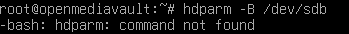
How can I put this hdd to sleep in pve? I saw some mentions of hd-idle on omv forums, but from documentation it looks like it can only put hdds into stanby.

And it works. When hdd is spinning it uses +-5.2w, led on the enclosure is on.
When it is in standby it uses +- 3.7w, led on enclosure is on
When it is sleeping it uses 0w, led on enclosure is very slowly blinking.
It works with my laptop (linux mint) too, without any configuration. After a while, it just goes to sleep.
I want to stop using this hdd in omv vm and use it on proxmox host with some mout points to couple lxc containers.
The problem is the hdd won't go to sleep in pve, without configuration it won't even go into standby.
I added this udev rule:
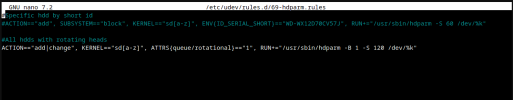
I know it works, because without it the hdd won't even enter standby mode and is always spinning. Even with this rule, it never enters sleep mode though.
According to hdparm, the hdd doesnt support APM, only some Power Management feature set
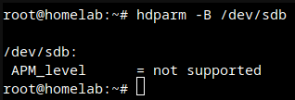
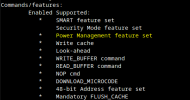
Tried it in truenas vm, it has very similar web gui for hdd power management as omv, I set APM to 1 just like in omv, but it didnt work in truenas and never went to sleep.
How come it works in omv and mint then? It looks like omv doesn't even have hdparm installed, even though their web ui looks like it is using it
How can I put this hdd to sleep in pve? I saw some mentions of hd-idle on omv forums, but from documentation it looks like it can only put hdds into stanby.

