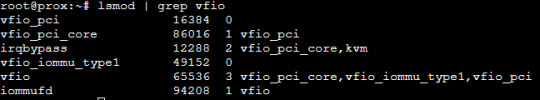I've been getting a massive headache from this
Wondering if anyone can help
I have an HP Proliant ML310E Gen8 V2
I have swapped out the Raid card, to a proper HBA, HP H220
For CPU BIOS, the correct settings are on, VT-d
IOMMU has been enabled, and settings applied

I can see the disks listed within my node settings, listed under "Disks"
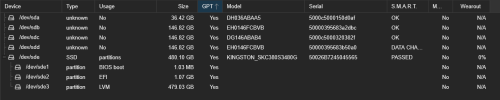
They are the 4 'Unknown' drives on top
I have tried both being configured and not, doesn't make a difference
I can add the HBA to the TrueNAS instance
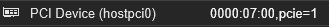
I have tried Rom bar on and off, PCI-e is on, with all functions applied
From this point if I try to start the machine, it will not boot
And the drives listed above will disappear from the machines view as if they have up and walked away causing me to have to reboot
I also cannot add the drives manually, ex. adding hard drives to the TrueNAS instance, they do not appear in the selection menu
Thanks for any time you may give this post
Truly appreciated
Have a blessed day
Wondering if anyone can help
I have an HP Proliant ML310E Gen8 V2
I have swapped out the Raid card, to a proper HBA, HP H220
For CPU BIOS, the correct settings are on, VT-d
IOMMU has been enabled, and settings applied
I can see the disks listed within my node settings, listed under "Disks"
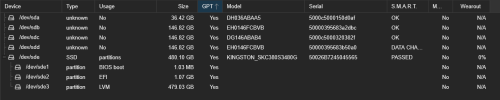
They are the 4 'Unknown' drives on top
I have tried both being configured and not, doesn't make a difference
I can add the HBA to the TrueNAS instance
I have tried Rom bar on and off, PCI-e is on, with all functions applied
From this point if I try to start the machine, it will not boot
And the drives listed above will disappear from the machines view as if they have up and walked away causing me to have to reboot
I also cannot add the drives manually, ex. adding hard drives to the TrueNAS instance, they do not appear in the selection menu
Thanks for any time you may give this post
Truly appreciated
Have a blessed day