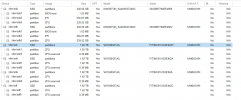You are using an out of date browser. It may not display this or other websites correctly.
You should upgrade or use an alternative browser.
You should upgrade or use an alternative browser.
Hi,
can you try running
Also, are there any errors/warnings/etc. in
can you try running
smartctl -x /dev/sdc directly and post the output? This should give us some more information.Also, are there any errors/warnings/etc. in
journalctl -b -e that could be related to this?Thanks for repy, there are no errors inHi,
can you try runningsmartctl -x /dev/sdcdirectly and post the output? This should give us some more information.
Also, are there any errors/warnings/etc. injournalctl -b -ethat could be related to this?
jorunalctl -b -eOutput is:
smartctl 7.2 2020-12-30 r5155 [x86_64-linux-5.15.83-1-pve] (local build)
Copyright (C) 2002-20, Bruce Allen, Christian Franke, www.smartmontools.org
/dev/sdc: requires option '-d cciss,N'
Please specify device type with the -d option.
Use smartctl -h to get a usage summary
This is actually a known bug, which was fixed with smartctl 7.3.
So you (unfortunately) have to wait until the package is updated to 7.3.
In the meantime, you can of course install it directly from source at your own risk if you want and try out if that fixes it.
Let me know if you need help with that.
So you (unfortunately) have to wait until the package is updated to 7.3.
In the meantime, you can of course install it directly from source at your own risk if you want and try out if that fixes it.
Let me know if you need help with that.
Last edited:
This is actually a known bug, which was fixed with smartctl 7.3.
So you (unfortunately) have to wait until the package is updated to 7.3.
In the meantime, you can of course install it directly from source at your own risk if you want and try out if that fixes it.
Let me know if you need help with that.
Oke thank you i will wait!
Have you tried that?/dev/sdc: requires option '-d cciss,N'
Btw. SATA disks behind HBA/Expander can be accessed via
smartctl -d sat -x /dev/sdX or smartctl -d sat,auto -x /dev/sdXAlso you can try
smartctl -d auto -x /dev/sdX One of them should work. Yes that commands works, and i will wait for the update in proxmox, so we see them also in the webui.Have you tried that?
Btw. SATA disks behind HBA/Expander can be accessed via
smartctl -d sat -x /dev/sdXorsmartctl -d sat,auto -x /dev/sdX
Also you can trysmartctl -d auto -x /dev/sdXOne of them should work.