Hey all!,
I’m banging my head here, so any help would be much appreciated. This – I believe – is a mix of Proxmox and TrueNas issue, so feel free to point me in the right direction.
As a base, I have a Dell PE R740xd with 18 LFFs and HBA330. The system is configured with two (2) SATA SSDs (Kingston DC600M) in the back for Proxmox boot in ZFS Mirror. All good.
Now, in the front bays, I’ve loaded nine (9), 10 TB SATA HDDs (WD HC330), all drives are detected in proxmox and using (according to this: HDD passthrough )
I’ve managed to identify all disks. All good.
Now comes the time to passthrough the drives to a TrueNAS VM, so using the same guide, I go to:
So they appear in the TrueNAS VM like this
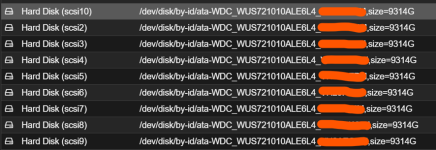
Ok, so I go to TN and they show up nicely as Disks
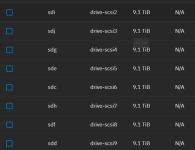
Now, I go to do a SMART test and here comes the problem.
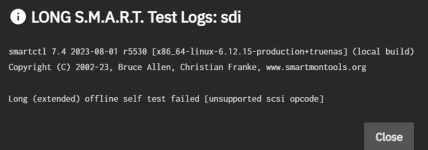
Now, according to this post (https://forums.truenas.com/t/s-m-a-...f-test-failed-unsupported-scsi-opcode/39656/3), I should not pass the individual disks, but should passthrough the entire HBA controller, but because I have the boot drives at the controller, I cannot.
And because all the drives are connected through the server’s backplane, I cannot disconnect the boot drives so they are not part of the HBA.
Next thing would be to discard the boot drives and use a carrier board using bifurcation to have a redundant boot drive, but in that scenario, I wouldn’t be able to use the SATA SSDs for a couple of VMs (a Windows VM and the TrueNAS VM itself)
So I’m lost.
BTW: This is all a brand new installation, Proxmox is 8.4.11 (I didn’t want to jump the new version too soon) with enterprise repository, TN is 25.04.2 (latest).
Thank you!
I’m banging my head here, so any help would be much appreciated. This – I believe – is a mix of Proxmox and TrueNas issue, so feel free to point me in the right direction.
As a base, I have a Dell PE R740xd with 18 LFFs and HBA330. The system is configured with two (2) SATA SSDs (Kingston DC600M) in the back for Proxmox boot in ZFS Mirror. All good.
Now, in the front bays, I’ve loaded nine (9), 10 TB SATA HDDs (WD HC330), all drives are detected in proxmox and using (according to this: HDD passthrough )
Code:
ls -l /dev/disk/by-idI’ve managed to identify all disks. All good.
Now comes the time to passthrough the drives to a TrueNAS VM, so using the same guide, I go to:
Code:
qm set xxx -scsi2 /dev/disk/by-id/ata-xxxxx
qm set xxx -scsi3 /dev/disk/by-id/ata-xxxxx
qm set xxx -scsi4 /dev/disk/by-id/ata-xxxxx
and so on.So they appear in the TrueNAS VM like this
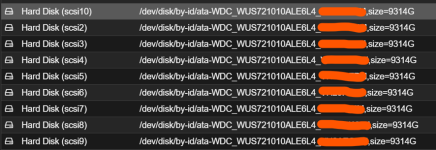
Ok, so I go to TN and they show up nicely as Disks
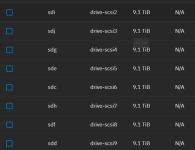
Now, I go to do a SMART test and here comes the problem.
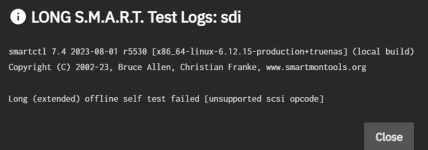
Now, according to this post (https://forums.truenas.com/t/s-m-a-...f-test-failed-unsupported-scsi-opcode/39656/3), I should not pass the individual disks, but should passthrough the entire HBA controller, but because I have the boot drives at the controller, I cannot.
And because all the drives are connected through the server’s backplane, I cannot disconnect the boot drives so they are not part of the HBA.
Next thing would be to discard the boot drives and use a carrier board using bifurcation to have a redundant boot drive, but in that scenario, I wouldn’t be able to use the SATA SSDs for a couple of VMs (a Windows VM and the TrueNAS VM itself)
So I’m lost.
BTW: This is all a brand new installation, Proxmox is 8.4.11 (I didn’t want to jump the new version too soon) with enterprise repository, TN is 25.04.2 (latest).
Thank you!

