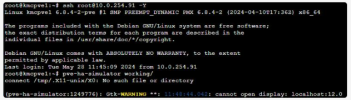Hello,
We're preparing to move to Proxmox from VMWare. As part of our high availability testing, I thought it would be a good idea to install and check out the HA Simulator. I've reviewed and followed he instructions in section 15.5 but am getting GTK errors. I had assumed the Proxmox PVE had all the components in place to run the HA sim. After running through the installation instructions, I'm thinking I'll need to install xorg and configure SSH for X11Forwarding. Just wanted to verify if I am on the right track to get the HA sim running.
Thanks,
AKMC
We're preparing to move to Proxmox from VMWare. As part of our high availability testing, I thought it would be a good idea to install and check out the HA Simulator. I've reviewed and followed he instructions in section 15.5 but am getting GTK errors. I had assumed the Proxmox PVE had all the components in place to run the HA sim. After running through the installation instructions, I'm thinking I'll need to install xorg and configure SSH for X11Forwarding. Just wanted to verify if I am on the right track to get the HA sim running.
Thanks,
AKMC