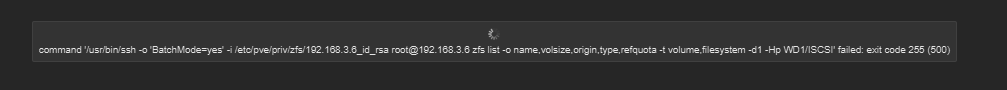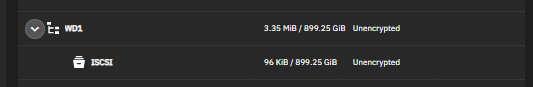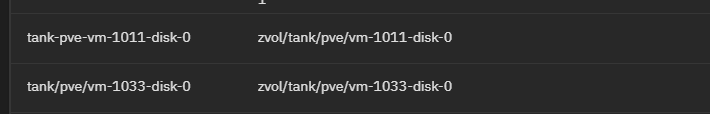Header
Proxmox
Virtual Environment 9.0.10
Search
Virtual Machine 1033 (fms-wwvm) on node 'fms-pve2'
webserver
Server View
Logs
()
TrueNAS [INFO] : Disconnected
TrueNAS [WARN] : Connection timed out. Reconnecting...
TrueNAS [INFO] : Connected
TrueNAS [INFO] : Authenticated
TrueNAS [INFO] : zvol/trinity/pve/vm-1033-disk-0 with key 'path' found : /dev/zvol/trinity/pve/vm-1033-disk-0
TrueNAS [INFO] : zvol/trinity/pve/vm-1033-disk-0 with key 'lunid' found : 11
kvm: -blockdev {"detect-zeroes":"unmap","discard":"unmap","driver":"throttle","file":{"cache":{"direct":false,"no-flush":false},"detect-zeroes":"unmap","discard":"unmap","driver":"raw","file":{"aio":"io_uring","cache":{"direct":false,"no-flush":false},"detect-zeroes":"unmap","discard":"unmap","driver":"host_device","filename":"iscsi://10.47.27.1/iqn.2022-07.lan.fms:srv-nas1:storage/11","node-name":"e19c125fa03b991854467d1a88a0102","read-only":false},"node-name":"f19c125fa03b991854467d1a88a0102","read-only":false},"node-name":"drive-virtio0","read-only":false,"throttle-group":"throttle-drive-virtio0"}: Could not open 'iscsi://10.47.27.1/iqn.2022-07.lan.fms:srv-nas1:storage/11': No such file or directory
TASK ERROR: start failed: QEMU exited with code 1