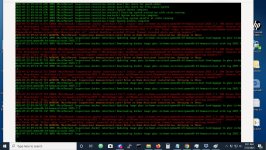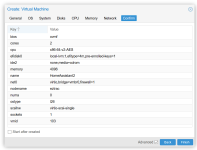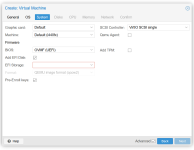[GUIDE] Install Home Assistant OS in a VM
- Thread starter dondizzurp
- Start date
You are using an out of date browser. It may not display this or other websites correctly.
You should upgrade or use an alternative browser.
You should upgrade or use an alternative browser.
This is not reliant on the physical disk but on whether the storage is being thin provisioned or not.Check the 'Discard' box if you're using an SSD
The default LVM (
local-lvm) and ZFS (local-zfs) storages are both thin provisioned for example.
Last edited:
Any idea what the problem might be?
Thank you.
Thank you.
Code:
root@pve:~# qm importdisk 103 /root/haos_ova-12.0.qcow2 local-lvm
/root/haos_ova-12.0.qcow2: non-existent or non-regular file
root@pve:~# file /root/haos_ova-15.2.qcow2
/root/haos_ova-15.2.qcow2: QEMU QCOW Image (v3), 34359738368 bytes (v3), 34359738368 bytesUse the same filename ("-15.2") and it might work...? ;-)Any idea what the problem might be?
Use the same filename ("-15.2") and it might work...? ;-)
Thank you
3 days no matter what script I follow I get the same error. My DNS is good.
Can't install ghcr.io/home-assistant/qemux86-64-homeassistant:2025.7.3: 500 Server Error for http+docker://localhost/v1.51/images/create?tag=2025.7.3&fromImage=ghcr.io%2Fhome-assistant%2Fqemux86-64-homeassistant&platform=linux%2Famd64
Can't install ghcr.io/home-assistant/qemux86-64-homeassistant:2025.7.3: 500 Server Error for http+docker://localhost/v1.51/images/create?tag=2025.7.3&fromImage=ghcr.io%2Fhome-assistant%2Fqemux86-64-homeassistant&platform=linux%2Famd64
This is the real issue. The initial message is just a symptom of that
 Unfortunately this can have a lot of reasons. I'd recommend you visit the HA discord for help with troubleshooting that because this could take a lot of back and forth messages and isn't really related to the tutorial.
Unfortunately this can have a lot of reasons. I'd recommend you visit the HA discord for help with troubleshooting that because this could take a lot of back and forth messages and isn't really related to the tutorial.
Last edited:
TL;DR: Nevermind... das scheint ja wohl eine ganz normale Fehlermeldung bei Home Assistant zu sein -.-
I just followed your little tutorial after I tried to set up home-assistant on proxmox myself (with absolutely no proxmox experience so far).
I used the generix x86/x64 image and got it running eventually but in the `supervisor logs` I found log messages that said something like "unsupported platform"... and I read that's the reason why `os update` is not working.
So I was hoping with the help of your tutorial I actually get a supported installation running.
And in fact I do not see these "unsupported platform" error messages like I did before...
But still.. `os update` is not working. Same error message.
Internet connectivity is there.
Also in case it is relevant:
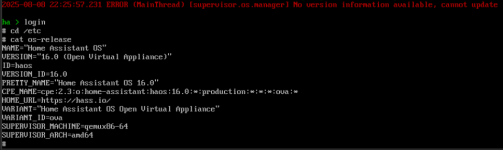
and `os info`:
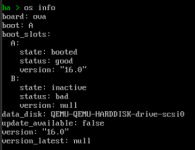
Update und Problem "gelöst":
Testweise auf channel "beta" konfiguriert und supervisor neu gestartet und zack hat "os update" auch funktioniert. Alles bestens!
Da könnte sich Team Home Assistant mal eine bessere Fehlermeldung überlegen wenn kein Update zur Verfügung steht.
I just followed your little tutorial after I tried to set up home-assistant on proxmox myself (with absolutely no proxmox experience so far).
I used the generix x86/x64 image and got it running eventually but in the `supervisor logs` I found log messages that said something like "unsupported platform"... and I read that's the reason why `os update` is not working.
Code:
os update
Processing... Done
Error: No version information available, cannot updateSo I was hoping with the help of your tutorial I actually get a supported installation running.
And in fact I do not see these "unsupported platform" error messages like I did before...
But still.. `os update` is not working. Same error message.
Internet connectivity is there.
Code:
ha> login
# ping www.google.com
google.com is alive!Also in case it is relevant:
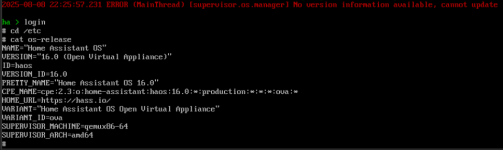
and `os info`:
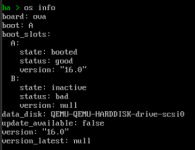
Update und Problem "gelöst":
Testweise auf channel "beta" konfiguriert und supervisor neu gestartet und zack hat "os update" auch funktioniert. Alles bestens!
Da könnte sich Team Home Assistant mal eine bessere Fehlermeldung überlegen wenn kein Update zur Verfügung steht.
Last edited:
That is wrong and would explain the unsupported message as it's for bare-metal. For example it comes without the guest agent. According to your picture you use the OVA though? The message comes from here. Apparently it couldn't quite figure out what the OS version is/was. I'm not sure why though and would need to see the supervisor log.the generix x86/x64 image
I'm always scared of doing that myself so I understand but you mix different languages in the same post.
Last edited:
Not sure if Proxmox has changed some stuff since your guide was created, but when I go to the console there is no means of typing a command unless I hit start and then it tries to boot wihtout a boot image and just ends up at the Bios/Boot Manager screen for Proxmox. What worked for me is as follows:
Download an iso of Ubuntu
Upload the image to the node's storage.
Create the VM.
General:
Name: HomeAssistant (or what ever you want to name it)
Start at boot: checked
OS:
Use CD/DVD disc image file (iso)
Storage: local
ISO image: Choose the Ubuntu image that you uploaded from the dropdown.
System:
Bios: OVMF (UEFI)
EFI Storage: local-lvm (if you have other LVMs set up, choose the one you want)
Disks:
Disk size (GiB): <minimum of 32 GB>
CPU:
Cores: 2 (or more)
Memory:
Memory (MiB): 4096 (or more)
Network:
leave default
Confirm:
Click Finish
Start Ubuntu and choose "Try Ubuntu" from the boot manager
Open Firefox inside Ubuntu and go to the Home Assistant x85-64 install instructions page.
Right click on the link in instruction 5 to copy the URL for the latest release of Home Assistant
Open a terminal and use wget <paste link> to download the Home Assistant image.
From here, follow step 7 onward from the Home Assistant x86-64 installation instructions.
Once the 'Restore' is completed, shut down the VM and click on the 'Hardware' tab.
Select the CD/DVD drive that has the Ubuntu image and click the 'Edit' button.
Choose 'Do not use any media' and click OK
Now when you start the VM it will boot to Home Assistant.
Download an iso of Ubuntu
Upload the image to the node's storage.
Create the VM.
General:
Name: HomeAssistant (or what ever you want to name it)
Start at boot: checked
OS:
Use CD/DVD disc image file (iso)
Storage: local
ISO image: Choose the Ubuntu image that you uploaded from the dropdown.
System:
Bios: OVMF (UEFI)
EFI Storage: local-lvm (if you have other LVMs set up, choose the one you want)
Disks:
Disk size (GiB): <minimum of 32 GB>
CPU:
Cores: 2 (or more)
Memory:
Memory (MiB): 4096 (or more)
Network:
leave default
Confirm:
Click Finish
Start Ubuntu and choose "Try Ubuntu" from the boot manager
Open Firefox inside Ubuntu and go to the Home Assistant x85-64 install instructions page.
Right click on the link in instruction 5 to copy the URL for the latest release of Home Assistant
Open a terminal and use wget <paste link> to download the Home Assistant image.
From here, follow step 7 onward from the Home Assistant x86-64 installation instructions.
Once the 'Restore' is completed, shut down the VM and click on the 'Hardware' tab.
Select the CD/DVD drive that has the Ubuntu image and click the 'Edit' button.
Choose 'Do not use any media' and click OK
Now when you start the VM it will boot to Home Assistant.
I followed your initial guide to the letter and set my VM up by changing the options that you said to change and leaving the ones that you didn't alone.This is wrong and unnecessary. See my message above. Use the OVAs for VMs.
Without seeing your VM's config it's hard to say why the instructions failed for you.
When I got to your step of "Add the image to the VMU" I clicked on the console button for the node and I get a button in the middle of the screen that says "Guest not running Start Now" with no place to type commands. You said not to start the VM yet, but there is no place to enter commands without starting a VM, and when i try and start the VM you described in your step by step, it fails to boot and goes to the Proxmox boot manager. Here is how I got to where the instructions stop working for me.
Create a new VM:
General:
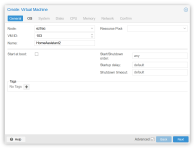
OS:

System:
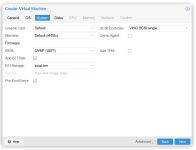
Disks:

CPU:
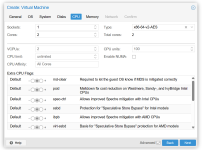
Memory:
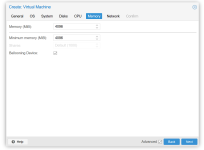
Network:
Left Default
Confirm:
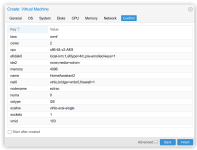
and when I click Console for the node:

No where to type commands.
Also, my method wasn't wrong since it worked perfectly. It was just different than your method.