same to me...wonder if there are any news to this.I just tried various different workarounds mentioned in this thread.
- I switched machine types back and forth. (i440fx - q35)
- Changed the hotplug settings.
- Changed the graphics device and graphics memory.
- Enabled / disabled NUMA.
- Removed the EFI disk (only removed it, didn't delete it)
But nothing worked. The machine always gets stuck on reboot when issued from within the VM.
Proxmox commands worked fine.
[SOLVED] "Guest has not initialized the display (yet)" on new OVMF VMs after update to 7.0-13
- Thread starter jtbis
- Start date
You are using an out of date browser. It may not display this or other websites correctly.
You should upgrade or use an alternative browser.
You should upgrade or use an alternative browser.
Hi,
where exactly does the VM get stuck? Do you see the "has not initialized display" message? Please share your VM configuration and the output ofsame to me...wonder if there are any news to this.
pveversion -v. There's an issue with (mostly Windows) VMs getting stuck after guest reboot, see this thread. Unfortunately, it is very difficult to debug and no workaround is known yet.Hi,Hi,
where exactly does the VM get stuck? Do you see the "has not initialized display" message? Please share your VM configuration and the output ofpveversion -v. There's an issue with (mostly Windows) VMs getting stuck after guest reboot, see this thread. Unfortunately, it is very difficult to debug and no workaround is known yet.
I finally got it fixed (kind of)!
Change OS Type to "other" and the reboot issue is gone for me.
I'm glad that I can reboot my TerminalServers nightly again.
It is a Windows 10 Enterprise 21H2 with TSPlus as Terminalserver Addon.I'm still interested in the issue. In the best case we might be able to do something so others don't run into it. Can you still share the requested information? What kind of guest OS is running inside?
The reboot worked fine in Proxmox 6.x. After the upgrade to 7.x the issues came up. I tried many options, also the pve-edge-kernel.

agent: 1Can you post the output ofqm config 1132? This will show the full configuration.
Did the reboot issue happen every time? Where exactly was the VM stuck (at the spinning circle?)?
balloon: 0
bios: ovmf
boot: cd
bootdisk: virtio0
cores: 16
cpu: Broadwell-noTSX
efidisk0: nvme-vms:base-888-disk-0/vm-1132-disk-1,size=1M
ide2: none,media=cdrom
machine: pc-i440fx-5.1
memory: 32768
name: fbo-ts-22
net0: virtio=16:8E:93:78:9C:xx,bridge=vmbr0,firewall=1,queues=4,tag=1002
numa: 0
ostype: other
scsihw: virtio-scsi-pci
smbios1: uuid=d190ef0e-3e5a-4a5d-bf8e-afcc0341xxxx
sockets: 1
tablet: 0
virtio0: nvme-vms:base-888-disk-1/vm-1132-disk-0,size=200G
virtio1: sixtb-vms:vm-1132-disk-0,size=200G
vmgenid: 10bbc8f7-0739-4358-b5e7-a1c6bd6xxxx
And yes every night if he reboot is issued via windows tasks. Sometimes spinning circle, sometimes "guest has not initilaized ... yet".
Can you try to switch back the OS type to windows and in the VM's options set
Use local time for RTC to No instead. This is one of the values that's changed depending on the OS type if it's not explicitly set, and it would be interesting if that alone works around the issue too.I tried that already. Same issue. It only happens mostly on UEFI VMs. And only older VMs. Fresh installed Win10 with 6.1 or 6.2 qm do not have the issue.Can you try to switch back the OS type to windows and in the VM's options setUse local time for RTCtoNoinstead. This is one of the values that's changed depending on the OS type if it's not explicitly set, and it would be interesting if that alone works around the issue too.
I have to say the issue came up on an old Proxmox 6.4 yesterday. So it is a Windows issue. Changing to other for now.I tried that already. Same issue. It only happens mostly on UEFI VMs. And only older VMs. Fresh installed Win10 with 6.1 or 6.2 qm do not have the issue.
It happend with "Other", as well. So no real solution.I have to say the issue came up on an old Proxmox 6.4 yesterday. So it is a Windows issue. Changing to other for now.
Not a windows (guest) issue at all!I have to say the issue came up on an old Proxmox 6.4 yesterday. So it is a Windows issue. Changing to other for now.
This also happened to me on a OPNsense (BSD based) VM with OS type set to "other".
Ever since I had these problems I stopped using UEFI VMs on Proxmox and now only use SeaBIOS. Never had any issues again since switching back to BIOS VMs.
I am not a developer at all, so I don't know all the details required to debug and fix such issues.
Also I really wanna see Proxmox as the goto Hypervisor for both private and business sector in the future.
But since Proxmox would like to compete with the big players (VMware, Hyper-V, Xen, ...) game breaking bugs like this one shouldn't take so long to be fixed. It is a real operating risk, especially for business use.
Again, no hate just my opinion.
Last edited:
There's a good chance that there's multiple similar issues. In the mega-thread, there are also reports with VMs using SeaBIOS getting stuck upon guest reboot. In fact, the very first post is. Telling from the posts in the thread, it's much more likely to happen with Windows. Of course we tried to reproduce the issue and isolate potential causes (also with a test VM from a customer), but unfortunately, it's still not clear what's causing the issue.Not a windows (guest) issue at all!
This also happened to me on a OPNsense (BSD based) VM with OS type set to "other".
Ever since I had these problems I stopped using UEFI VMs on Proxmox and now only use SeaBIOS. Never had any issues again since switching back to BIOS VMs.
I am not a developer at all, so I don't know all the details required to debug and fix such issues.
Also I really wanna see Proxmox as the goto Hypervisor for both private and business sector in the future.
But since Proxmox would like to compete with the big players (VMware, Hyper-V, Xen, ...) game breaking bugs like this one shouldn't take so long to be fixed. It is a real operating risk, especially for business use.
Again, no hate just my opinion.
Maybe the issue is connected to HotPlug memory activated as @fireon suggested at https://forum.proxmox.com/threads/kb5012170-fails-to-install-on-win11-host.113561/page-2#post-502450
Disabling hotplug memory on Windows VM solved my similar issue.
Disabling hotplug memory on Windows VM solved my similar issue.
I have 7.2-3 and today I shutdown the host as I was adding extra RAM. After booting the host - my Windows 10 VM was unable to boot. All I kept getting was the message "Guest has not initialized...". I spend few hours trying on troubelshooting - I checked all the options listed in this post - but it didn't help. I decided to remove the "EFI Disk" and "TPM State" from my Hardware. I kept only the SCSI disk / disk-1 and suddenly the system boot normaly. I closed the system and reconnected both devices (EFI and TPM) to the same file as it was before... and the system still boots correctly.
I specifically registered to share my result regarding guest display not (yet) initialized with SPICE display enabled.
I am running a very old Proxmox 6.1-7 installation and encountered the same issues in a Ubuntu 18.04 guest. I have tried NONE of the resolution attempts in this forum except for trying to switch machine type from 440 to q35. However this did not resolve the problem.
Since VirtualBox only allows max. 128MB Video RAM I intuitively tried lowering SPICE V-RAM from default 512MB to 128MB and it instantly worked.
Switching back to intermediary 256MB... will cause the same issue again.
Using 128MB VRAM with i440fx works for SPICE as well.
Here are my guest settings: I hope this limited/concise test and result possibly helps in pinpointing and resolving the root-cause:
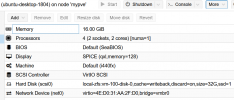
I am running a very old Proxmox 6.1-7 installation and encountered the same issues in a Ubuntu 18.04 guest. I have tried NONE of the resolution attempts in this forum except for trying to switch machine type from 440 to q35. However this did not resolve the problem.
Since VirtualBox only allows max. 128MB Video RAM I intuitively tried lowering SPICE V-RAM from default 512MB to 128MB and it instantly worked.
Switching back to intermediary 256MB... will cause the same issue again.
Using 128MB VRAM with i440fx works for SPICE as well.
Here are my guest settings: I hope this limited/concise test and result possibly helps in pinpointing and resolving the root-cause:
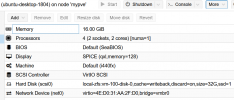
I want to share my issues as well. Here's my setup:
Proxmox Server: AMD 5950X, 128GB ECC RAM, no video card.
VM: Windows 10 Home. Config:
I've noticed the error "Guest has not initialized the display (yet)" occurs based on my display settings
If I use Q35 machine:
SPICE single monitor --> Anything over 128 MiB of memory will give the error and fail to boot (tried both 129, 196, and 256)
SPICE dual monitor --> Anything over 32 MiB will give the error and fail to boot (tried 33 and 64)
With i440x machine:
SPICE single monitor --> Anything over 128 MiB of memory will give the error and fail to boot (tried both 129, 196, and 256)
SPICE single monitor --> Anything over 64 MiB will give the error and fail to boot (tried 65 and 128)
I did not change any other settings.
Strange, right?
Proxmox Server: AMD 5950X, 128GB ECC RAM, no video card.
VM: Windows 10 Home. Config:
Code:
root@node1:~# qm config 118
agent: 1
audio0: device=ich9-intel-hda,driver=spice
balloon: 2048
boot: order=scsi0;net0
cores: 6
machine: pc-i440fx-7.1
memory: 8192
meta: creation-qemu=7.1.0,ctime=1671404634
name: win10-roxanne
net0: virtio=A2:08:7E:B0:4C:7F,bridge=vmbr0,tag=20
numa: 0
ostype: win10
scsi0: local-zfs:vm-118-disk-0,cache=writeback,discard=on,size=60G
scsihw: virtio-scsi-pci
smbios1: uuid=ded2ce1b-4590-4283-ab1d-fd63470738c8
sockets: 1
spice_enhancements: videostreaming=all
vga: qxl2,memory=64
vmgenid: d7ac3770-1585-42e5-bcb8-0714bc638b84I've noticed the error "Guest has not initialized the display (yet)" occurs based on my display settings
If I use Q35 machine:
SPICE single monitor --> Anything over 128 MiB of memory will give the error and fail to boot (tried both 129, 196, and 256)
SPICE dual monitor --> Anything over 32 MiB will give the error and fail to boot (tried 33 and 64)
With i440x machine:
SPICE single monitor --> Anything over 128 MiB of memory will give the error and fail to boot (tried both 129, 196, and 256)
SPICE single monitor --> Anything over 64 MiB will give the error and fail to boot (tried 65 and 128)
I did not change any other settings.
Strange, right?
After set SPICE and then restored default vga, it worked! THXWell review the UEFI docs (https://pve.proxmox.com/pve-docs/pve-admin-guide.html#qm_virtual_machines_settings) Sec. 10.2.10, I found something interesting.
I did that and start the VM and that make it work. After that I change it back to default and the VM continue to reboot properly. Therefore I was not able to test the ESC button during boot procedure to set a client resolution, and that could fix the issue (I don't think that would work base on the behavior but...).
May be someone could assist on that test...
I review the procedure and identify that I did and additional thing that I was able to reproduce that couse the issue. I have enable Memory and CPU under Options/Hotplug, and those or one of them, couse the issue. After I remove the Check mark, the VM boot properly.
Really Sorry to make multiple changes at ones! I will try to later to test step by step to pin point the issue, maybe is one of those already mention or the combination...
The problem still persists. Please check my other post: unable to create vm with qm as soon as I switched to i440fx for the machine type it is working, or I can use q35 with SeaBIOS, but not both q35 and uefi, the funny part is from the WebUI I can. is there a plan fix for the issue @fiona?

