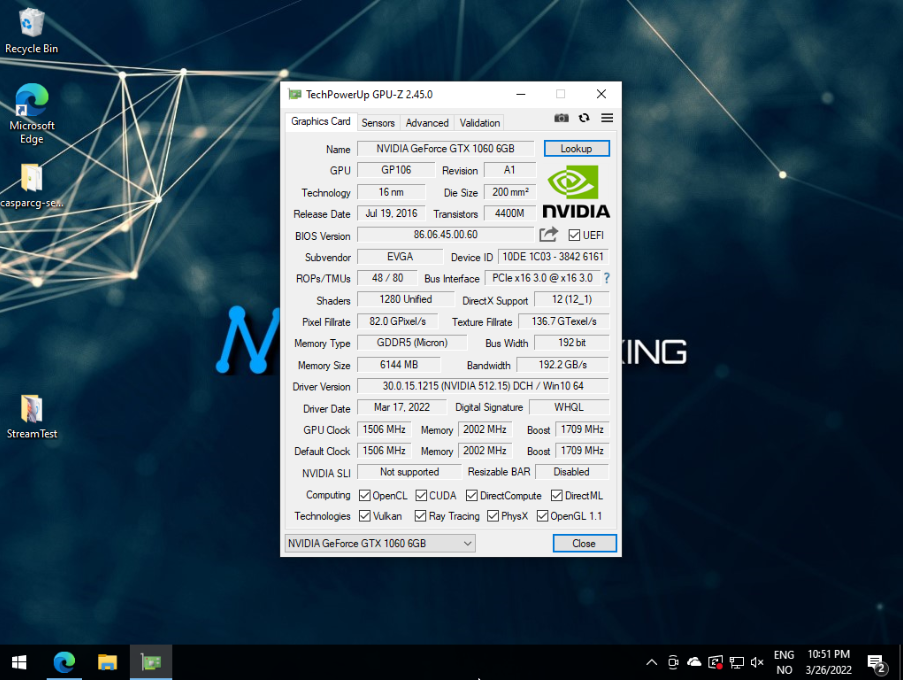Hello everyone,
I have been searching and trying so many different things and I just can't seem to get the VM to use the GPU.
I have gotten the GPU passthrough to "work", the GPU shows up in my Windows 10 VM, I can install the Nvidia driver and the Device Manager says the device is working.
However the VM does not use it at all. No apps uses the GPU only the "Standard vga" that comes with proxmox/qemu.
Whenever I launch any application that requires a proper GPU, it does not detect it or use it. If I connect with NoMachine the GPU is not used and I cannot change the resolution either.
I have tried to disable the qemu display and only using the GPU as display without any luck.
I have tried to use the GPU with "use as primary GPU" flag without any luck.
Here is the VM conf file:
I use this in GRUB config:
/etc/modprobe.d/iommu_unsafe_interrupts.conf :
/etc/modprobe.d/pve-blacklist.conf :
I bit unsure about this one, followed a guide for GPU passthrough and it told me to add this tho in /etc/modprobe.d/vfio.conf: (changed the ids to match mine)
I am at a loss, I plan on using the VM to do some video encoding and transcoding so the GPU is needed. Any help is much appreciated!
Nvidia 1060 shows up in Device Manager
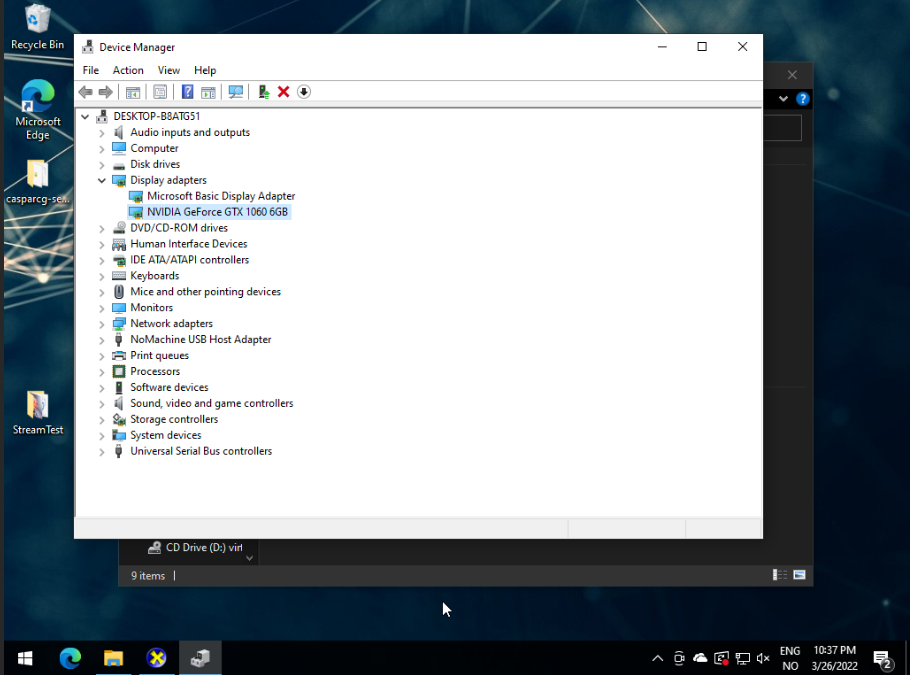
No errors, device is working fine
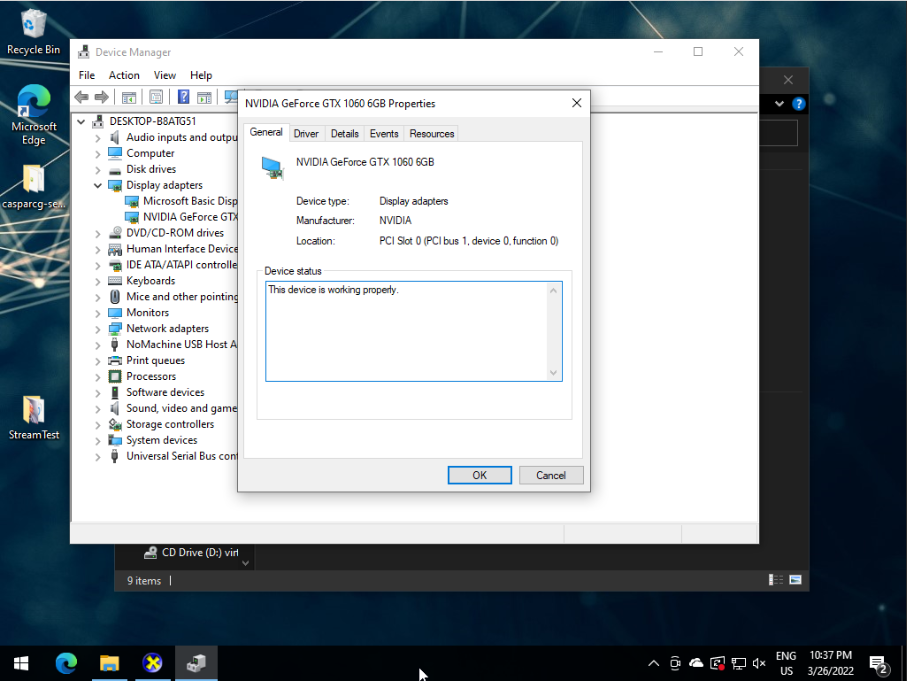
dxdiag does not show the 1060 as in use
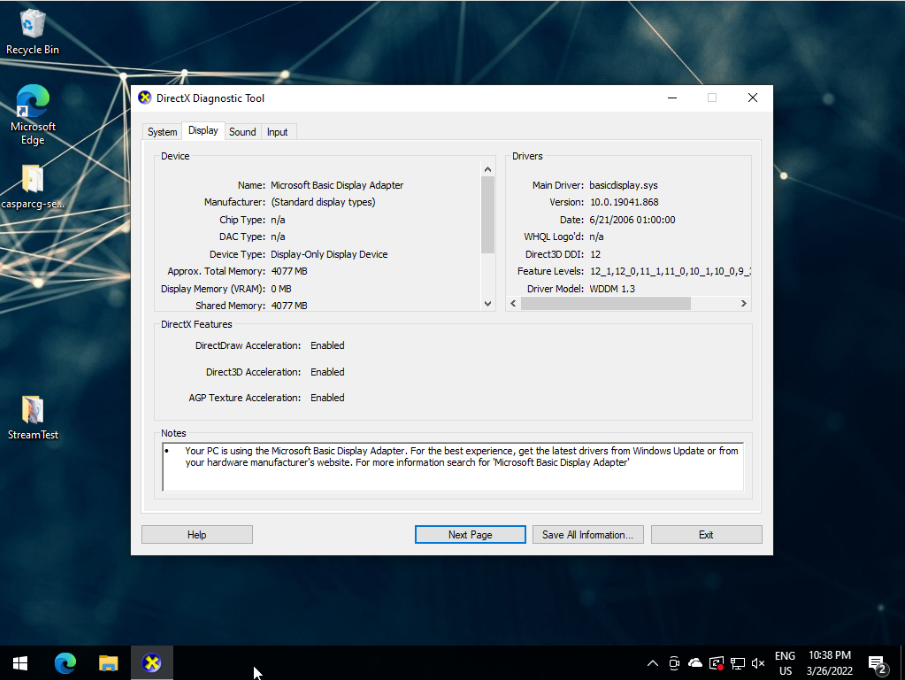
GPU-Z find the GPU no problem
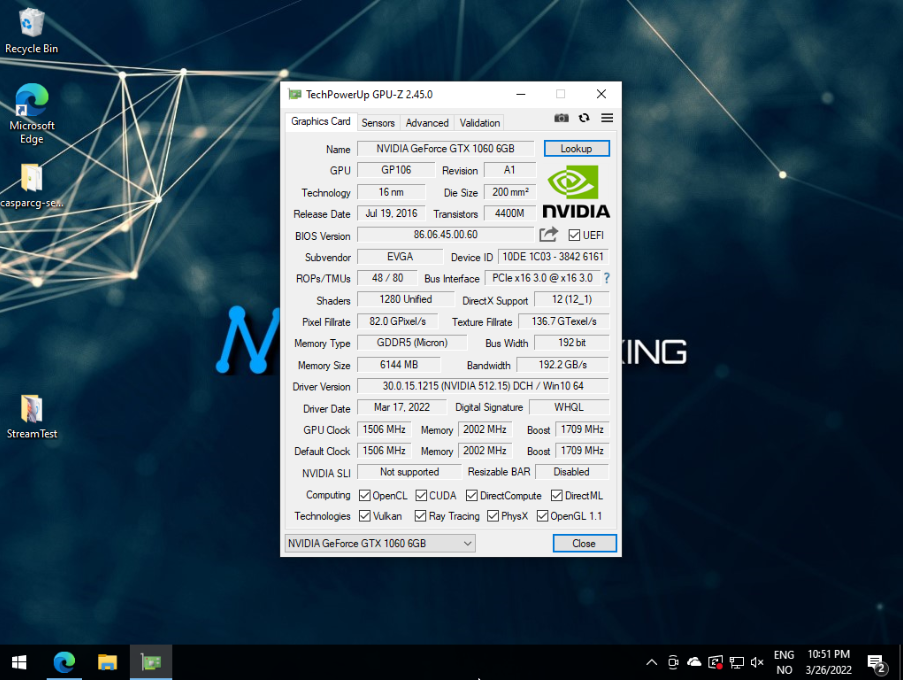
I have been searching and trying so many different things and I just can't seem to get the VM to use the GPU.
I have gotten the GPU passthrough to "work", the GPU shows up in my Windows 10 VM, I can install the Nvidia driver and the Device Manager says the device is working.
However the VM does not use it at all. No apps uses the GPU only the "Standard vga" that comes with proxmox/qemu.
Whenever I launch any application that requires a proper GPU, it does not detect it or use it. If I connect with NoMachine the GPU is not used and I cannot change the resolution either.
I have tried to disable the qemu display and only using the GPU as display without any luck.
I have tried to use the GPU with "use as primary GPU" flag without any luck.
Here is the VM conf file:
agent: 1
bios: ovmf
boot: order=ide0;ide2;net0
cores: 6
cpu: SandyBridge
efidisk0: local-storage:117/vm-117-disk-1.qcow2,efitype=4m,pre-enrolled-keys=1,size=528K
hostpci0: 0000:03:00,pcie=1
ide0: local-storage:117/vm-117-disk-0.qcow2,size=50G
ide2: local:iso/virtio-win.iso,media=cdrom,size=528322K
machine: pc-q35-6.1
memory: 8192
meta: creation-qemu=6.1.1,ctime=1648309423
name: tvcontroller
net0: e1000=0A:8A:57:10:A2:A1,bridge=vmbr0,firewall=1
numa: 0
ostype: win10
scsihw: virtio-scsi-pci
smbios1: uuid=93145399-827d-451a-aec4-a3408cb9dbdd
sockets: 2
vga: std
vmgenid: 27e80229-fbd1-4b64-942e-31c4d655ec3d
I use this in GRUB config:
GRUB_CMDLINE_LINUX_DEFAULT="quiet intel_iommu=on iommu=pt pcie_acs_override=downstream,multifunction nofb nomodeset video=efifbff video=vesafb
ff"
/etc/modprobe.d/iommu_unsafe_interrupts.conf :
options vfio_iommu_type1 allow_unsafe_interrupts=1
/etc/modprobe.d/pve-blacklist.conf :
blacklist nvidiafb
blacklist nvidia
blacklist radeon
blacklist nouveau
I bit unsure about this one, followed a guide for GPU passthrough and it told me to add this tho in /etc/modprobe.d/vfio.conf: (changed the ids to match mine)
options vfio-pci ids=10de:1c03 disable_vga=1
I am at a loss, I plan on using the VM to do some video encoding and transcoding so the GPU is needed. Any help is much appreciated!
Nvidia 1060 shows up in Device Manager
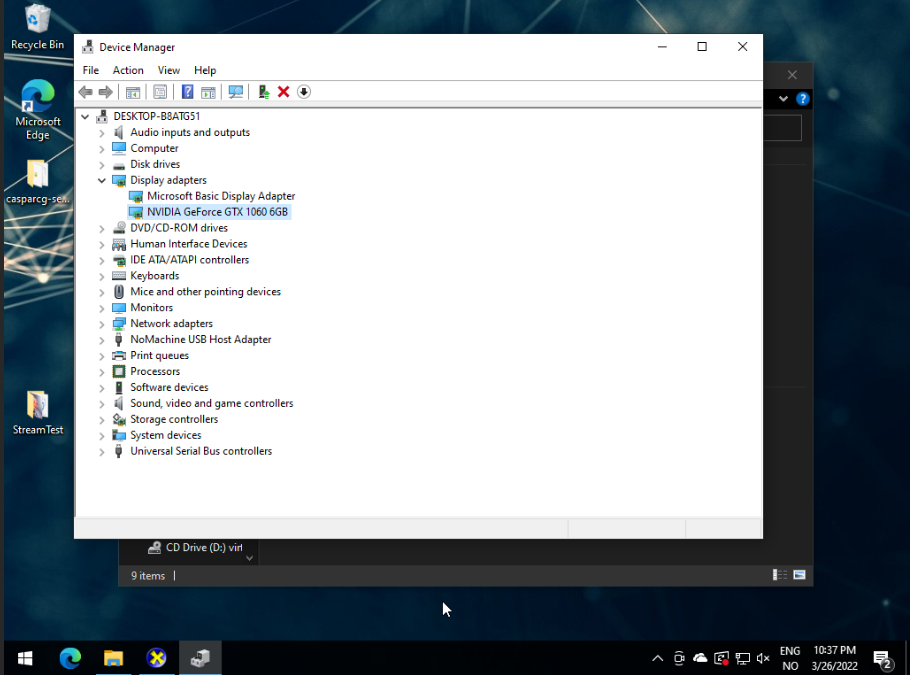
No errors, device is working fine
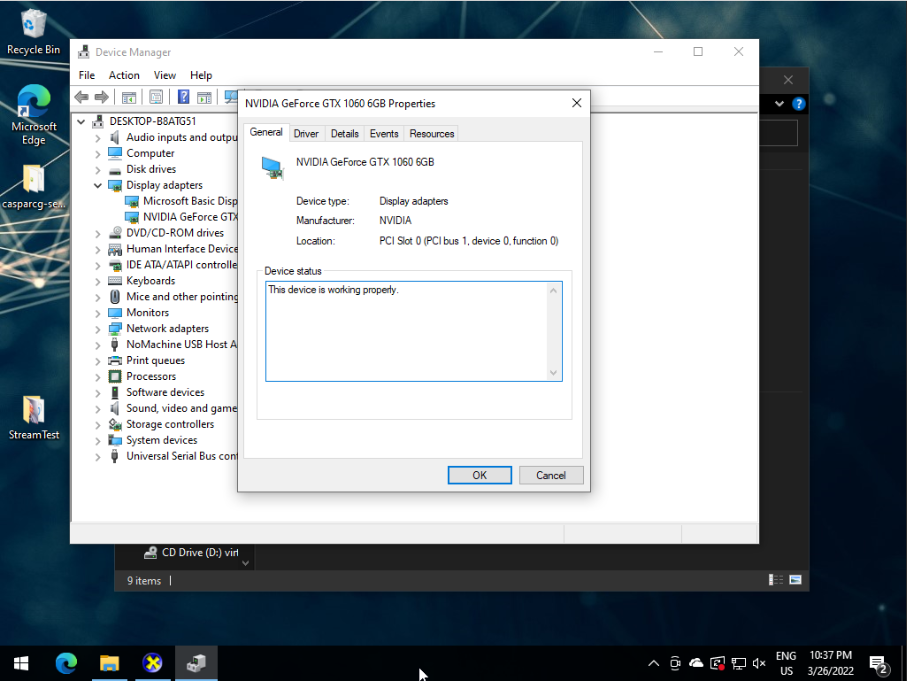
dxdiag does not show the 1060 as in use
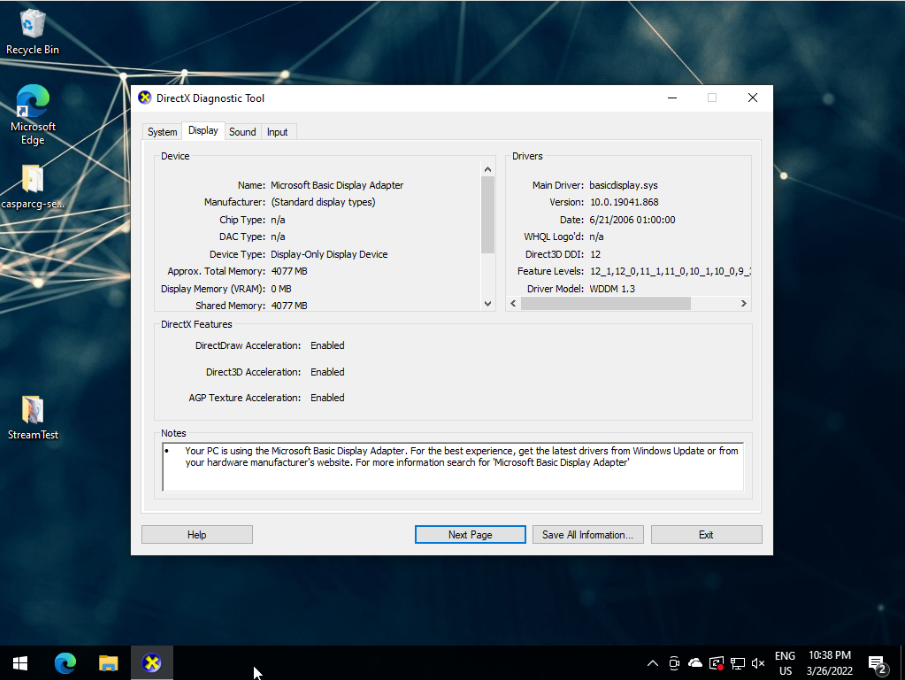
GPU-Z find the GPU no problem