Hello!
I've been running into a wall with passing through a GPU to my unprivileged LXC container for Jellyfin. I've followed numerous guides, and most recently this great guide on Reddit:
Proxmox GPU passthrough for Jellyfin LXC
Per u/thenickdude's comments, I skipped everything IOMMU related and started at the step:
After following the instructions, I get the following error when running
I have ensured I've got the same driver version installed in both my host and my container:
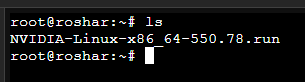
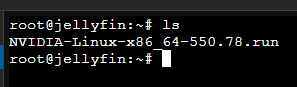
Here is the output of various files included in the installation guide:
On Proxmox Host
On Proxmox Host
On Proxmox Host
On Proxmox Host
I've tried running through the entire process multiple times on fresh installs of Proxmox, and always get a similar result.
If it matters at all, here are some basic hardware specs:
Any ideas what might be going on, or what I could check? Thank you so much in advance!
I've been running into a wall with passing through a GPU to my unprivileged LXC container for Jellyfin. I've followed numerous guides, and most recently this great guide on Reddit:
Proxmox GPU passthrough for Jellyfin LXC
Per u/thenickdude's comments, I skipped everything IOMMU related and started at the step:
Add non-free, non-free-firmware and the pve source to the source file.After following the instructions, I get the following error when running
nvidia-smi in my container:NVIDIA-SMI has failed because it couldn't communicate with the NVIDIA driver. Make sure that the latest NVIDIA driver is installed and running.I have ensured I've got the same driver version installed in both my host and my container:
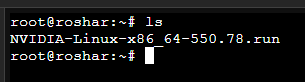
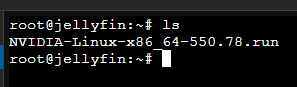
Here is the output of various files included in the installation guide:
On Proxmox Host
/etc/apt/sources.list:
Code:
deb http://ftp.de.debian.org/debian bookworm main contrib non-free non-free-firmware
deb http://ftp.de.debian.org/debian bookworm-updates main contrib non-free non-free-firmware
# security updates
deb http://security.debian.org bookworm-security main contrib non-free non-free-firmware
deb http://download.proxmox.com/debian/pve bookworm pve-no-subscriptionOn Proxmox Host
nvidia-smi:
Code:
Sat Apr 27 09:19:44 2024
+-----------------------------------------------------------------------------------------+
| NVIDIA-SMI 550.78 Driver Version: 550.78 CUDA Version: 12.4 |
|-----------------------------------------+------------------------+----------------------+
| GPU Name Persistence-M | Bus-Id Disp.A | Volatile Uncorr. ECC |
| Fan Temp Perf Pwr:Usage/Cap | Memory-Usage | GPU-Util Compute M. |
| | | MIG M. |
|=========================================+========================+======================|
| 0 NVIDIA GeForce GTX 1070 Off | 00000000:09:00.0 Off | N/A |
| 0% 52C P5 21W / 230W | 0MiB / 8192MiB | 2% Default |
| | | N/A |
+-----------------------------------------+------------------------+----------------------+
+-----------------------------------------------------------------------------------------+
| Processes: |
| GPU GI CI PID Type Process name GPU Memory |
| ID ID Usage |
|=========================================================================================|
| No running processes found |
+-----------------------------------------------------------------------------------------+On Proxmox Host
ls -l /dev/nvidia*:
Code:
crw-rw-rw- 1 root root 195, 0 Apr 27 09:19 /dev/nvidia0
crw-rw-rw- 1 root root 195, 255 Apr 27 09:19 /dev/nvidiactl
crw-rw-rw- 1 root root 234, 0 Apr 27 09:19 /dev/nvidia-uvm
crw-rw-rw- 1 root root 234, 1 Apr 27 09:19 /dev/nvidia-uvm-tools
/dev/nvidia-caps:
total 0
cr-------- 1 root root 237, 1 Apr 27 09:19 nvidia-cap1
cr--r--r-- 1 root root 237, 2 Apr 27 09:19 nvidia-cap2On Proxmox Host
/etc/pve/lxc/201.conf:
Code:
arch: amd64
cores: 4
features: nesting=1
hostname: jellyfin
memory: 2048
net0: name=eth0,bridge=vmbr0,firewall=1,hwaddr=BC:24:11:71:73:D6,ip=dhcp,type=veth
ostype: debian
rootfs: local-lvm:vm-201-disk-0,size=12G
swap: 4096
unprivileged: 1
lxc.cgroup2.devices.allow: c 195:0 rwm
lxc.cgroup2.devices.allow: c 195:255 rwm
lxc.cgroup2.devices.allow: c 234:0 rwm
lxc.cgroup2.devices.allow: c 234:1 rwm
lxc.cgroup2.devices.allow: c 237:1 rwm
lxc.cgroup2.devices.allow: c 237:2 rwm
lxc.mount.entry: /dev/nvidia0 dev/nvidia0 none bind,optional,create=file
lxc.mount.entry: /dev/nvidiactl dev/nvidiactl none bind,optional,create=file
lxc.mount.entry: /dev/nvidia-uvm dev/nvidia-uvm none bind,optional,create=file
lxc.mount.entry: /dev/nvidia-uvm-tools dev/nvidia-uvm-tools none bind,optional,create=file
lxc.mount.entry: /dev/nvidia-caps/nvidia-cap1 dev/nvidia-caps/nvidia-cap1 none bind,optional,create=file
lxc.mount.entry: /dev/nvidia-caps/nvidia-cap2 dev/nvidia-caps/nvidia-cap2 none bind,optional,create=file
lxc.idmap: u 0 100000 65536
lxc.idmap: g 0 0 1
lxc.idmap: g 1 100000 65536I've tried running through the entire process multiple times on fresh installs of Proxmox, and always get a similar result.
If it matters at all, here are some basic hardware specs:
| CPU | AMD Ryzen 2600 |
| GPU | MSI GTX 1070 |
| RAM | 16GB |
| Motherboard | ASUS Prime B450M-A |
Any ideas what might be going on, or what I could check? Thank you so much in advance!

