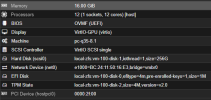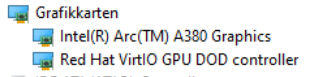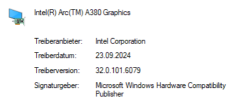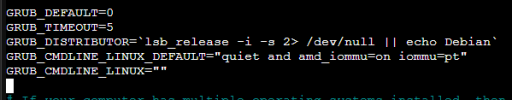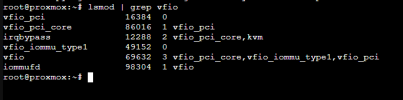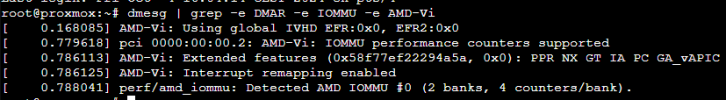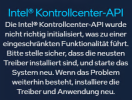Dear Community,
I recently purchased a server to run some basic things in my home network. One thing on my bucket list was moving Plex Media Server from the NAS to a VM with more power.
I installed ProxMox VE 8.2.2, running on ZFS RAID1 1TB NVMe SSDs.
Hardware: AMD X570, Ryzen AM4 5950x, 64GB of ECC DDR4 and an Intel Arc A380 GPU for hardware acceleration.
So far so good, I found a bunch of tutorials and did a lot of researching over the last 48 hours, but I can't get the GPU to work properly.
VM is a Windows Server 2022. After following the steps in the tutorial(s), the GPU does show up correctly in the VM, however:
It does NOT show up in Task Manager, no matter what.
If I turn on IOMMU: AMD (Intel) inside the VM, the boot hangs
if I enable the "PCI Express" flag, I get an "Error 43" and the GPU shows up with yellow exclamation mark in device manager
I have IOMMU turned on in the bios of the host machine
I have blacklisted Intel GPU drivers in ProxMox so the host doesn't interfere with the driver
I have tested 6 different Intel GPU drivers, all ending in identical results
I found this to be the "most helpful" post so far (within the 48 hours)
https://www.reddit.com/r/Proxmox/comments/1cvucc1/passthrough_intel_arc_gpu_to_windows_vm/
But even with "Primary GPU" ticked and a monitor directly connected to the GPU, there is no image. So clearly the driver is not loading at all.
Since I am stuck, I was hoping to get more "professional" help here, compared to asking some people on my discord, who barely used proxmox as little as I have.
Thank you kindly. Any input is appreciated.
regarding the picture: I've tried with "Display: none", but it makes no difference. Tried just about any combination of flags inside the settings.
My only other idea for now, would be to throw a different GPU in and see if Nvidia drivers work better. What makes this frustrating is, that apparently at least 3 other people who have posted online, managed to make it work with hardware basically identical to mine.
If you could point me in the right direction on how to get the passthrough working properly, I would be very grateful.
I recently purchased a server to run some basic things in my home network. One thing on my bucket list was moving Plex Media Server from the NAS to a VM with more power.
I installed ProxMox VE 8.2.2, running on ZFS RAID1 1TB NVMe SSDs.
Hardware: AMD X570, Ryzen AM4 5950x, 64GB of ECC DDR4 and an Intel Arc A380 GPU for hardware acceleration.
So far so good, I found a bunch of tutorials and did a lot of researching over the last 48 hours, but I can't get the GPU to work properly.
VM is a Windows Server 2022. After following the steps in the tutorial(s), the GPU does show up correctly in the VM, however:
It does NOT show up in Task Manager, no matter what.
If I turn on IOMMU: AMD (Intel) inside the VM, the boot hangs
if I enable the "PCI Express" flag, I get an "Error 43" and the GPU shows up with yellow exclamation mark in device manager
I have IOMMU turned on in the bios of the host machine
I have blacklisted Intel GPU drivers in ProxMox so the host doesn't interfere with the driver
I have tested 6 different Intel GPU drivers, all ending in identical results
I found this to be the "most helpful" post so far (within the 48 hours)
https://www.reddit.com/r/Proxmox/comments/1cvucc1/passthrough_intel_arc_gpu_to_windows_vm/
But even with "Primary GPU" ticked and a monitor directly connected to the GPU, there is no image. So clearly the driver is not loading at all.
Since I am stuck, I was hoping to get more "professional" help here, compared to asking some people on my discord, who barely used proxmox as little as I have.
Thank you kindly. Any input is appreciated.
regarding the picture: I've tried with "Display: none", but it makes no difference. Tried just about any combination of flags inside the settings.
My only other idea for now, would be to throw a different GPU in and see if Nvidia drivers work better. What makes this frustrating is, that apparently at least 3 other people who have posted online, managed to make it work with hardware basically identical to mine.
If you could point me in the right direction on how to get the passthrough working properly, I would be very grateful.
Attachments
Last edited: