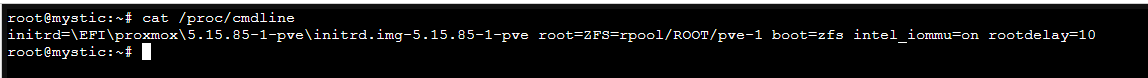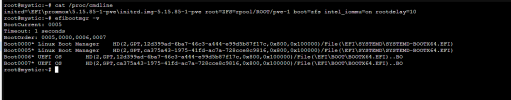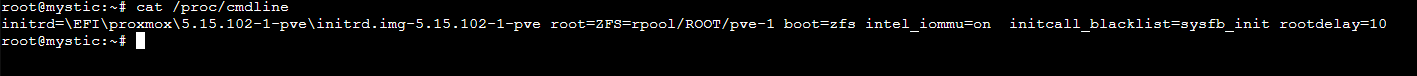So, I had working windows 11 GPU passthrough without issue since I installed. I updated to latest version of proxmox a month ago and restarted my host. I checked all settings which I had before and it is still there. I used reddit ultimate guide for that. Here is link for it:
https://www.reddit.com/r/homelab/comments/b5xpua/the_ultimate_beginners_guide_to_gpu_passthrough/
If I remove GPU passthrough and set display to default, it boots and works fine. As soon as I pass through GPU, it stopped working. I reinstalled windows 11 and same issue. It works fine till, I do GPU passthtough.
I get stuck on this screens when I pass through and goes to windows repaid mode:

Warning on top, I see same warning when I don't pass through and it still boots.
I tried turning off secure boot and not having any luck (someone recommended on other forum). Need to know if someone has a clue and I am not finding any good info on it.
Appreciate your time. Thanks.
https://www.reddit.com/r/homelab/comments/b5xpua/the_ultimate_beginners_guide_to_gpu_passthrough/
If I remove GPU passthrough and set display to default, it boots and works fine. As soon as I pass through GPU, it stopped working. I reinstalled windows 11 and same issue. It works fine till, I do GPU passthtough.
I get stuck on this screens when I pass through and goes to windows repaid mode:

Warning on top, I see same warning when I don't pass through and it still boots.
I tried turning off secure boot and not having any luck (someone recommended on other forum). Need to know if someone has a clue and I am not finding any good info on it.
Appreciate your time. Thanks.