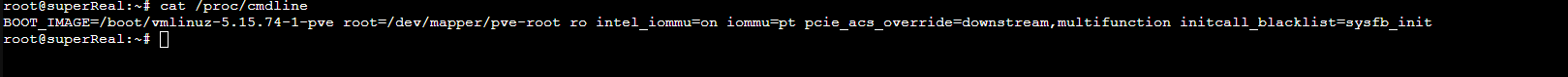Hello, over the past week or two I've been trying to get GPU passthrough (EVGA 8400GS 01G-P3-1303-KR) working into a Linux guest (Linux Mint) and have only been partially successful. The goal is to just use this basic GPU as a native display output to my monitor over VGA however I can't seem to get it to work. I don't believe I've ever gotten the passthrough to work correctly as the VM would often freeze on Mint login before X launches using the nouveau driver or patched Nvidia driver. Any help would be appreciate and I can complete any suggested troubleshooting. Again the goal is to be able to use the VGA/HDMI out on the card to connect to a display in order to use it.
I have a rom file I pulled from a live boot on Mint using real hardware that I tried to test with without success. I also have tried disabling and enabling unsafe interrupt remapping (my board does support the remaps but tried it anyway with no success)
Below I have attached screenshots for all current settings and the 2 VMs I've been testing with BIOS/UEFI both Mint however I have tried different distributions which unsurprisingly has no change.
VM settings tried on both:
Primary GPU: on/off
Rom file from dump: used/unused
scsihw: single/PCI
Display: None, VGA (std), Spice
I have a rom file I pulled from a live boot on Mint using real hardware that I tried to test with without success. I also have tried disabling and enabling unsafe interrupt remapping (my board does support the remaps but tried it anyway with no success)
Below I have attached screenshots for all current settings and the 2 VMs I've been testing with BIOS/UEFI both Mint however I have tried different distributions which unsurprisingly has no change.
VM settings tried on both:
Primary GPU: on/off
Rom file from dump: used/unused
scsihw: single/PCI
Display: None, VGA (std), Spice
Attachments
-
 GPU_PassThrough_(7).png24.4 KB · Views: 7
GPU_PassThrough_(7).png24.4 KB · Views: 7 -
 GPU_Passthrough_ (6).png27.8 KB · Views: 7
GPU_Passthrough_ (6).png27.8 KB · Views: 7 -
 GPU_Passthrough_ (5).png44.9 KB · Views: 6
GPU_Passthrough_ (5).png44.9 KB · Views: 6 -
 GPU_Passthrough_ (4).png10.3 KB · Views: 5
GPU_Passthrough_ (4).png10.3 KB · Views: 5 -
 GPU_Passthrough_ (3).png4.8 KB · Views: 2
GPU_Passthrough_ (3).png4.8 KB · Views: 2 -
 GPU_Passthrough_ (2).png49.2 KB · Views: 2
GPU_Passthrough_ (2).png49.2 KB · Views: 2 -
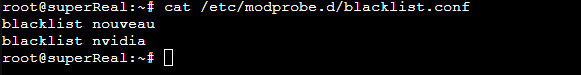 GPU_Passthrough_ (1).png4.7 KB · Views: 5
GPU_Passthrough_ (1).png4.7 KB · Views: 5