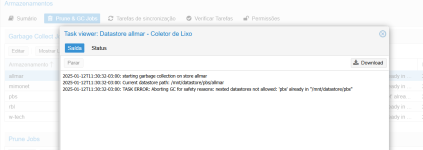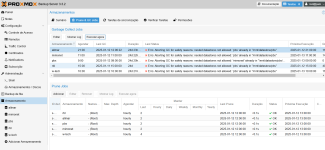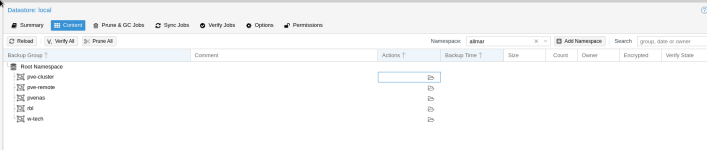### cat /etc/proxmox-backup/datastore.cfg
datastore: backuppool
path /mnt/datastore/backuppool
datastore: edv_vm_backups
comment Alle EDV VMs
gc-schedule daily
notify gc=error,sync=error,verify=error
notify-user martin@pbs
path /mnt/datastore/backuppool/edv_vm_backups
datastore: martin_backups
comment Testmaschinen und Privat
gc-schedule daily
notify gc=error,sync=error,verify=error
notify-user martin@pbs
path /mnt/datastore/backuppool/martin_backups
datastore: nc_data_filebackup
comment Nextcloud Daten auf File Ebene
gc-schedule daily
notify gc=error,sync=error,verify=error
notify-user martin@pbs
path /mnt/datastore/backuppool/nc_data_filebackup
datastore: nfs_export
comment
gc-schedule daily
path /mnt/datastore/backuppool/nfs_export
datastore: www_fileadmin
comment fileadmin und mysql www
gc-schedule daily
path /mnt/datastore/backuppool/www_fileadmin