Hello, First time poster, long time frustrationer here.
Brief history, I recently encountered a dual HDD failure in my desktop media server machine that was running a RAID5 on an MegaRAID storage controller. I have had a beefy dad center discard server laying in the office for quite some time and finally decided to brush off my Linux cobwebs and stat using it for my media / game server box. It is running a 32 x Intel(R) Xeon(R) CPU E5-2697A v4 @ 2.60GHz (1 Socket) CPU with 128Gb of RAM, 10 x 2TB SSD, and 24 10TB HDD on IDE 8x SATA cards. Not shabby for something the company was going to "recycle".
TrueNAS is running in its own VM and seems to be working after struggling with the pools, share ACLS, users, and group. All PCs on the LAN can access and has RW permissions.
I have Plex running on a Debian container, which seems to be working after some fighting with permissions in TrueNAS for the file storage. It does not have remote access, but I can fight with that later(though it is a port issue, so it may be related to the below problem).
Ubuntu is installed on a VM that is currently being used for testing (originally I was going to place Plex here, but decided on the container install, so I will keep this for playing around)

The Setup to my issue.
I have installed ProxMox on the server hardware to manage the virtual environment. I have a Windows 11VM that i use to run several gaming servers (Ark Survival Ascended, Conan Exiles, 7 Days to Die, Valheim, Satisfactory, Enshrouded, Palworld, Minecraft, etc. Some of these do have Linux deployments, but seeing as my old server machine was just a simple windows 10 media/game server box, and i was used to those server managers, I elected to keep them there.
To further complicate things, I have to use ZeroTier as a work around for Starlink's CGNAT allocation of customer IP addresses.
The Conan Exiles Server is currently running with no issues. It is currently able to have players join from within the ZeroTier VPN network to the server. It is running on game client port 7780 with a query port of 27080. More on this later.
The Ark Survival Ascended server is setup to run on game client port 7777 and query port 27015. both use the Zerotier VPN IP for their server IP address. Players (both on my local LAN and on the internet across the country(US) that are in my ZeroTier network can see this server in the game server menu. They are able to click "Join" on the server and everyone gets a password prompt. After that a "Connection Failed: Lost/timed out connection" message is displayed.
I started digging around and it seems like something is blocking the return path from the Steam Cloud and the game to the server. Prior to the migration of everything to the virtual environment, I could use the Steam Query Tool (https://southnode.net/steam-query-tool) to ensure that I had configured everything properly on the server and that Steam could "see" the server on the interwebs and that was a good indicator that players would be able to join a server. Since the migration to ProxMox, none of the servers that are active can be seen on the query tool.
I have ensured that the ports are being forwarded on the router to the WindowsVM's LAN IP (10.100.100.35). I have not installed BitDefender yet on the WindowsVM, so for the moment it is just Windows Defender and the onboard Anti-virus with Win11. I have set both to allow both the game .exe and the server manager's exe. I have even turned both of them off during testing and it made no difference. This is leading me to think there is some setting I either set improperly in Proxmox, or in the VM setup that is not allowing the traffic to get between the server instance and the players. On the otherhand, running nestat -a shows that port 7777 is binding to 0.0.0.0 rather than the Zerotier IP address configured in the server manager:
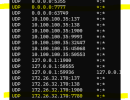
The Conan server, as seen above on port 7780 is binding to the ZeroTier server IP, which leads me in the other direction, that this is a Windows or server configuration problem that I am missing.
I also used a port listener for ports 7777 and 27015 on the Ark Server and then had a remote player attempt to add the server IP and port to the Game Servers List in Steam. Their port request came through from across the internet and Zerotier. I am fairly certain that the communication is there.

Originally I thought it maybe a firewall setting in Proxmox, but I had not configured any rules on it, and have even gone as far as turning it off on both the Datacenter, the PVE node (Nate-Server above), and the WindowsVM:
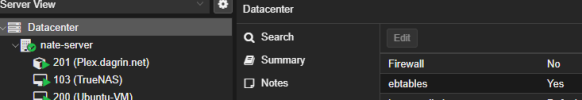
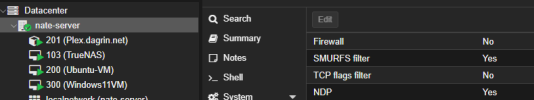
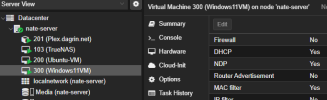
I realize that this may be more of a Windows or ARK server problem, but with my general unfamiliarity of ProxMox and the virtual environment setup, I could have missed something in the setup that is causing the problem.
At this point, I have exhausted what I know how to do and if anyone has any advice or things I can check or verify, I would be most appreciative.
Brief history, I recently encountered a dual HDD failure in my desktop media server machine that was running a RAID5 on an MegaRAID storage controller. I have had a beefy dad center discard server laying in the office for quite some time and finally decided to brush off my Linux cobwebs and stat using it for my media / game server box. It is running a 32 x Intel(R) Xeon(R) CPU E5-2697A v4 @ 2.60GHz (1 Socket) CPU with 128Gb of RAM, 10 x 2TB SSD, and 24 10TB HDD on IDE 8x SATA cards. Not shabby for something the company was going to "recycle".
TrueNAS is running in its own VM and seems to be working after struggling with the pools, share ACLS, users, and group. All PCs on the LAN can access and has RW permissions.
I have Plex running on a Debian container, which seems to be working after some fighting with permissions in TrueNAS for the file storage. It does not have remote access, but I can fight with that later(though it is a port issue, so it may be related to the below problem).
Ubuntu is installed on a VM that is currently being used for testing (originally I was going to place Plex here, but decided on the container install, so I will keep this for playing around)

The Setup to my issue.
I have installed ProxMox on the server hardware to manage the virtual environment. I have a Windows 11VM that i use to run several gaming servers (Ark Survival Ascended, Conan Exiles, 7 Days to Die, Valheim, Satisfactory, Enshrouded, Palworld, Minecraft, etc. Some of these do have Linux deployments, but seeing as my old server machine was just a simple windows 10 media/game server box, and i was used to those server managers, I elected to keep them there.
To further complicate things, I have to use ZeroTier as a work around for Starlink's CGNAT allocation of customer IP addresses.
The Conan Exiles Server is currently running with no issues. It is currently able to have players join from within the ZeroTier VPN network to the server. It is running on game client port 7780 with a query port of 27080. More on this later.
The Ark Survival Ascended server is setup to run on game client port 7777 and query port 27015. both use the Zerotier VPN IP for their server IP address. Players (both on my local LAN and on the internet across the country(US) that are in my ZeroTier network can see this server in the game server menu. They are able to click "Join" on the server and everyone gets a password prompt. After that a "Connection Failed: Lost/timed out connection" message is displayed.
I started digging around and it seems like something is blocking the return path from the Steam Cloud and the game to the server. Prior to the migration of everything to the virtual environment, I could use the Steam Query Tool (https://southnode.net/steam-query-tool) to ensure that I had configured everything properly on the server and that Steam could "see" the server on the interwebs and that was a good indicator that players would be able to join a server. Since the migration to ProxMox, none of the servers that are active can be seen on the query tool.
I have ensured that the ports are being forwarded on the router to the WindowsVM's LAN IP (10.100.100.35). I have not installed BitDefender yet on the WindowsVM, so for the moment it is just Windows Defender and the onboard Anti-virus with Win11. I have set both to allow both the game .exe and the server manager's exe. I have even turned both of them off during testing and it made no difference. This is leading me to think there is some setting I either set improperly in Proxmox, or in the VM setup that is not allowing the traffic to get between the server instance and the players. On the otherhand, running nestat -a shows that port 7777 is binding to 0.0.0.0 rather than the Zerotier IP address configured in the server manager:
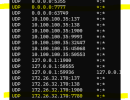
The Conan server, as seen above on port 7780 is binding to the ZeroTier server IP, which leads me in the other direction, that this is a Windows or server configuration problem that I am missing.
I also used a port listener for ports 7777 and 27015 on the Ark Server and then had a remote player attempt to add the server IP and port to the Game Servers List in Steam. Their port request came through from across the internet and Zerotier. I am fairly certain that the communication is there.

Originally I thought it maybe a firewall setting in Proxmox, but I had not configured any rules on it, and have even gone as far as turning it off on both the Datacenter, the PVE node (Nate-Server above), and the WindowsVM:
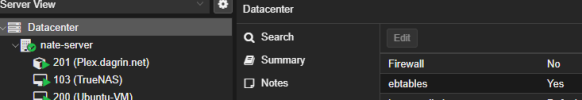
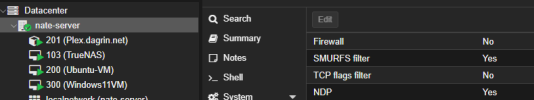
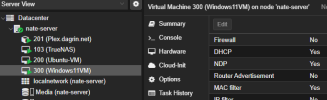
I realize that this may be more of a Windows or ARK server problem, but with my general unfamiliarity of ProxMox and the virtual environment setup, I could have missed something in the setup that is causing the problem.
At this point, I have exhausted what I know how to do and if anyone has any advice or things I can check or verify, I would be most appreciative.

