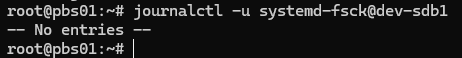Hello everyone,
the PBS should check periodic the filesystem of the Backup Store aswell as the root Disk.
For the Root-Disk it works normally but I checked when the last check of the Datastore was and its 2 Years ago. Which cant be right because the periodic check is enabled todo after all 2 Reboots or 2 weeks whatever comes first.
What did I miss?
Any help is really appreciated,
Kind regards
the PBS should check periodic the filesystem of the Backup Store aswell as the root Disk.
For the Root-Disk it works normally but I checked when the last check of the Datastore was and its 2 Years ago. Which cant be right because the periodic check is enabled todo after all 2 Reboots or 2 weeks whatever comes first.
What did I miss?
Bash:
cat /etc/fstab
# <file system> <mount point> <type> <options> <dump> <pass>
/dev/pbs/root / ext4 errors=remount-ro 0 1
/dev/pbs/swap none swap sw 0 0
/dev/sdb1 /mnt/datastore/BackupStore ext4 defaults 0 2
proc /proc proc defaults 0 0
Bash:
tune2fs -l /dev/sdb1 | egrep -h 'Maximum mount count|Check interval|Last checked|Next check'
Maximum mount count: 2
Last checked: Sun Aug 7 16:14:21 2022
Check interval: 1209600 (2 weeks)
Next check after: Sun Aug 21 16:14:21 2022Any help is really appreciated,
Kind regards