Hi,
I'm very new to Proxmox, but am looking for some help as I'm having problems setting up recording storage on an external SSD. I apologize if I have some of the terminology incorrect.
I have Docker installed, where I'm using Turnkey and Portainer, where Frigate is installed. The same machine also has Home Assistant set up as a VM. All of this is installed on an HP elitedesk 800 g2.
I have Frigate running, and all my cameras working no problem, but I cannot get the recordings to be stored on an external SSD (1tb). I will try and explain what I have set up below, and hopefully, somebody with greater knowledge can help point me in the right direction.
I have added USB storage to my machine using this video by Virtualize Everything on YouTube, and can confirm I have the storage visible.
https://www.youtube.com/watch?v=6oripI7F8tw
Here's my set up, where I can see the storage is attached to the path/target
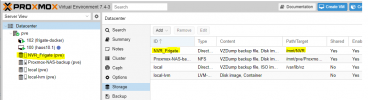
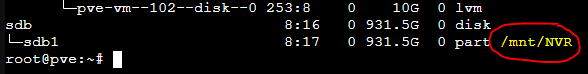
I've then added the path to the Frigate config under Volumes.
services:
frigate:
container_name: frigate
image: ghcr.io/blakeblackshear/frigate:stable
privileged: true
shm_size: "400mb"
restart: always
volumes:
- /etc/localtime:/etc/localtime
- /root/frigate:/config:rw
- /mnt/NVR:/media/frigate
- type: tmpfs # Optional: 1GB of memory, reduces SSD/SD Card wear
target: /tmp/cache
tmpfs:
size: 1000000000
ports:
- 5000:5000
- 1935:1935
environment:
FRIGATE_RTSP_PASSWORD: "xxx"
But I can see that when I look through the file manager in Turnkey, the files are being stored here (originally, before changing the config, they were stored under the root folder:

Plus, I can't see any of my SSD being used.

Can also see the storage size in Frigate is very small.
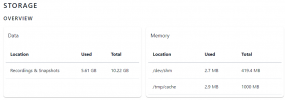
Could anyone help explain what I am doing wrong, or if there's something I just don't understand, as I am very new at this?
Many thanks in advance.
I'm very new to Proxmox, but am looking for some help as I'm having problems setting up recording storage on an external SSD. I apologize if I have some of the terminology incorrect.
I have Docker installed, where I'm using Turnkey and Portainer, where Frigate is installed. The same machine also has Home Assistant set up as a VM. All of this is installed on an HP elitedesk 800 g2.
I have Frigate running, and all my cameras working no problem, but I cannot get the recordings to be stored on an external SSD (1tb). I will try and explain what I have set up below, and hopefully, somebody with greater knowledge can help point me in the right direction.
I have added USB storage to my machine using this video by Virtualize Everything on YouTube, and can confirm I have the storage visible.
https://www.youtube.com/watch?v=6oripI7F8tw
Here's my set up, where I can see the storage is attached to the path/target
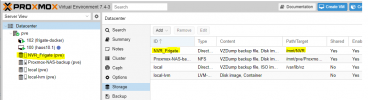
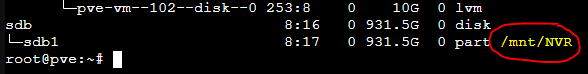
I've then added the path to the Frigate config under Volumes.
services:
frigate:
container_name: frigate
image: ghcr.io/blakeblackshear/frigate:stable
privileged: true
shm_size: "400mb"
restart: always
volumes:
- /etc/localtime:/etc/localtime
- /root/frigate:/config:rw
- /mnt/NVR:/media/frigate
- type: tmpfs # Optional: 1GB of memory, reduces SSD/SD Card wear
target: /tmp/cache
tmpfs:
size: 1000000000
ports:
- 5000:5000
- 1935:1935
environment:
FRIGATE_RTSP_PASSWORD: "xxx"
But I can see that when I look through the file manager in Turnkey, the files are being stored here (originally, before changing the config, they were stored under the root folder:

Plus, I can't see any of my SSD being used.

Can also see the storage size in Frigate is very small.
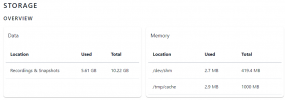
Could anyone help explain what I am doing wrong, or if there's something I just don't understand, as I am very new at this?
Many thanks in advance.

