Hi all, hope this message finds you well.
Search a lot here in the forum but couldnt find something similar to my issue.
I followed this tutorial: https://sluijsjes.nl/2024/05/18/cor...to-install-frigate-video-surveillance-server/
Instaled a LCX Frigate container using my old laptop that have a Geforce 850M 2GB on it but Frigate only is using 1% of the GPU (8% of the memory)
Here a couple od codes / images to see if there is some hope for me.
Promox node:
Inside the docker LXC:
Frigate UI:
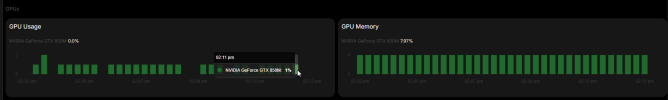
Thanks in advance, already, for all the help!
Cheers.
Search a lot here in the forum but couldnt find something similar to my issue.
I followed this tutorial: https://sluijsjes.nl/2024/05/18/cor...to-install-frigate-video-surveillance-server/
Instaled a LCX Frigate container using my old laptop that have a Geforce 850M 2GB on it but Frigate only is using 1% of the GPU (8% of the memory)
Here a couple od codes / images to see if there is some hope for me.
Promox node:
Code:
nvidia-smi
Thu Sep 19 14:09:53 2024
+-----------------------------------------------------------------------------------------+
| NVIDIA-SMI 550.107.02 Driver Version: 550.107.02 CUDA Version: 12.4 |
|-----------------------------------------+------------------------+----------------------+
| GPU Name Persistence-M | Bus-Id Disp.A | Volatile Uncorr. ECC |
| Fan Temp Perf Pwr:Usage/Cap | Memory-Usage | GPU-Util Compute M. |
| | | MIG M. |
|=========================================+========================+======================|
| 0 NVIDIA GeForce GTX 850M On | 00000000:01:00.0 Off | N/A |
| N/A 51C P0 N/A / 32W | 112MiB / 2048MiB | 0% Default |
| | | N/A |
+-----------------------------------------+------------------------+----------------------+
+-----------------------------------------------------------------------------------------+
| Processes: |
| GPU GI CI PID Type Process name GPU Memory |
| ID ID Usage |
|=========================================================================================|
| 0 N/A N/A 3224 C ffmpeg 108MiB |
+-----------------------------------------------------------------------------------------+
Code:
systemctl status nvidia-persistenced.service
● nvidia-persistenced.service - NVIDIA Persistence Daemon
Loaded: loaded (/lib/systemd/system/nvidia-persistenced.service; enabled; preset: enabled)
Active: active (running) since Thu 2024-09-19 14:02:29 WEST; 12min ago
Process: 745 ExecStart=/usr/bin/nvidia-persistenced --user nvidia-persistenced (code=exited, status=0/SUCCESS)
Main PID: 748 (nvidia-persiste)
Tasks: 1 (limit: 18979)
Memory: 948.0K
CPU: 84ms
CGroup: /system.slice/nvidia-persistenced.service
└─748 /usr/bin/nvidia-persistenced --user nvidia-persistenced
Sep 19 14:02:29 proxmox systemd[1]: Starting nvidia-persistenced.service - NVIDIA Persistence Daemon...
Sep 19 14:02:29 proxmox nvidia-persistenced[748]: Started (748)
Sep 19 14:02:29 proxmox systemd[1]: Started nvidia-persistenced.service - NVIDIA Persistence Daemon.
Code:
ls -al /dev/nvidia*
crw-rw-rw- 1 root root 195, 0 Sep 19 14:02 /dev/nvidia0
crw-rw-rw- 1 root root 195, 255 Sep 19 14:02 /dev/nvidiactl
crw-rw-rw- 1 root root 195, 254 Sep 19 14:02 /dev/nvidia-modeset
crw-rw-rw- 1 root root 510, 0 Sep 19 14:02 /dev/nvidia-uvm
crw-rw-rw- 1 root root 510, 1 Sep 19 14:02 /dev/nvidia-uvm-tools
/dev/nvidia-caps:
total 0
drwxr-xr-x 2 root root 80 Sep 19 14:02 .
drwxr-xr-x 21 root root 4660 Sep 19 14:02 ..
cr-------- 1 root root 239, 1 Sep 19 14:02 nvidia-cap1
cr--r--r-- 1 root root 239, 2 Sep 19 14:02 nvidia-cap2
Code:
#<div align='center'><a href='https%3A//Helper-Scripts.com' target='_blank' rel='noopener noreferrer'><img src='https%3A//raw.githubusercontent.com/tteck/Proxmox/main/misc/images/logo-81x112.png'/></a>
#
# # Docker LXC
#
# <a href='https%3A//ko-fi.com/proxmoxhelperscripts'><img src='https%3A//img.shields.io/badge/☕-Buy me a coffee-blue' /></a>
# </div>
arch: amd64
cores: 8
features: nesting=1
hostname: docker-frigate
memory: 8192
mp0: /mnt/pve/data/nvr,mp=/nvr
net0: name=eth0,bridge=vmbr0,hwaddr=BC:24:11:3B:24:6E,ip=dhcp,type=veth
onboot: 1
ostype: debian
rootfs: data:101/vm-101-disk-0.raw,size=20G
swap: 512
tags: proxmox-helper-scripts
lxc.cgroup2.devices.allow: a
lxc.cap.drop:
lxc.cgroup2.devices.allow: c 188:* rwm
lxc.cgroup2.devices.allow: c 189:* rwm
lxc.cgroup2.devices.allow: c 239:* rwm
lxc.cgroup2.devices.allow: c 195:* rwm
lxc.cgroup2.devices.allow: c 506:* rwm
lxc.cgroup2.devices.allow: c 509:* rwm
lxc.cgroup2.devices.allow: c 511:* rwm
lxc.mount.entry: /dev/nvidia0 dev/nvidia0 none bind,optional,create=file
lxc.mount.entry: /dev/nvidiactl dev/nvidiactl none bind,optional,create=file
lxc.mount.entry: /dev/nvidia-modeset dev/nvidia-modeset none bind,optional,create=file
lxc.mount.entry: /dev/nvidia-uvm dev/nvidia-uvm none bind,optional,create=file
lxc.mount.entry: /dev/nvidia-uvm-tools dev/nvidia-uvm-tools none bind,optional,create=file
lxc.mount.entry: /dev/serial/by-id dev/serial/by-id none bind,optional,create=dir
lxc.mount.entry: /dev/ttyUSB0 dev/ttyUSB0 none bind,optional,create=file
lxc.mount.entry: /dev/ttyUSB1 dev/ttyUSB1 none bind,optional,create=file
lxc.mount.entry: /dev/ttyACM0 dev/ttyACM0 none bind,optional,create=file
lxc.mount.entry: /dev/ttyACM1 dev/ttyACM1 none bind,optional,create=file
lxc.autodev: 1
lxc.hook.autodev: bash -c 'for char_dev in $(find /sys/dev/char -regextype sed -regex ".*/1:1" -o -regex ".*/29:0" -o -regex ".*/188:.*" -o -regex ".*/189:.*" -o -regex ".*/226:0" -o -regex ".*/226:128"); do dev="/dev/$(sed -n "/DEVNAME/ s/^.*=\(.*\)$/\1/p" ${char_dev}/uevent)"; mkdir -p $(dirname ${LXC_ROOTFS_MOUNT}$>Inside the docker LXC:
Code:
Docker LXC provided by https://helper-scripts.com/
Last login: Thu Sep 19 13:08:12 WEST 2024 on tty1
root@docker-frigate:~# ls -alh /dev/nvidia*
crw-rw-rw- 1 root root 195, 0 Sep 19 14:02 /dev/nvidia0
crw-rw-rw- 1 root root 195, 255 Sep 19 14:02 /dev/nvidiactl
crw-rw-rw- 1 root root 195, 254 Sep 19 14:02 /dev/nvidia-modeset
crw-rw-rw- 1 root root 510, 0 Sep 19 14:02 /dev/nvidia-uvm
crw-rw-rw- 1 root root 510, 1 Sep 19 14:02 /dev/nvidia-uvm-tools
/dev/nvidia-caps:
total 0
drwxr-xr-x 2 root root 80 Sep 19 14:03 .
drwxr-xr-x 11 root root 800 Sep 19 14:03 ..
cr-------- 1 root root 239, 1 Sep 19 14:03 nvidia-cap1
cr--r--r-- 1 root root 239, 2 Sep 19 14:03 nvidia-cap2
Code:
root@docker-frigate:~# nvidia-smi
Thu Sep 19 14:16:59 2024
+-----------------------------------------------------------------------------------------+
| NVIDIA-SMI 550.107.02 Driver Version: 550.107.02 CUDA Version: 12.4 |
|-----------------------------------------+------------------------+----------------------+
| GPU Name Persistence-M | Bus-Id Disp.A | Volatile Uncorr. ECC |
| Fan Temp Perf Pwr:Usage/Cap | Memory-Usage | GPU-Util Compute M. |
| | | MIG M. |
|=========================================+========================+======================|
| 0 NVIDIA GeForce GTX 850M Off | 00000000:01:00.0 Off | N/A |
| N/A 52C P0 N/A / 32W | 112MiB / 2048MiB | 1% Default |
| | | N/A |
+-----------------------------------------+------------------------+----------------------+
+-----------------------------------------------------------------------------------------+
| Processes: |
| GPU GI CI PID Type Process name GPU Memory |
| ID ID Usage |
|=========================================================================================|
+-----------------------------------------------------------------------------------------+Frigate UI:
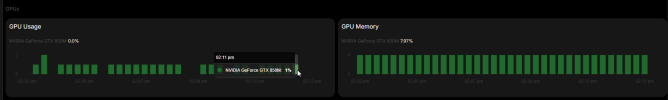
Thanks in advance, already, for all the help!
Cheers.

