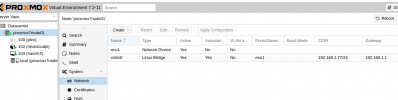Hi there,
I installed Proxmox today 1st time on my Intel NUC and have issues to ping my Router and all other IPs (local / wan also no nslookup) from Proxmox.
I'm able to access my Proxmox from my laptop (webgui) also via SSH without any issues.
ip addr show
ip link show
ip route
/etc/network/interfaces
/etc/resolv.conf
ping router
ping proxmox (itself)
What is wrong? I installed Proxmox 3 times (fresh install) on my NUC and used also differemt fixed IPs, but always the same issue.
WiFi is deactivated in BIOS.
My Router is a FRITZ!Box 6660 Cable.
I want to test Proxmox before I buy a subscription.
Thank you and Regards,
Luk
I installed Proxmox today 1st time on my Intel NUC and have issues to ping my Router and all other IPs (local / wan also no nslookup) from Proxmox.
I'm able to access my Proxmox from my laptop (webgui) also via SSH without any issues.
ip addr show
Code:
root@pve:~# ip addr show
1: lo: <LOOPBACK,UP,LOWER_UP> mtu 65536 qdisc noqueue state UNKNOWN group default qlen 1000
link/loopback 00:00:00:00:00:00 brd 00:00:00:00:00:00
inet 127.0.0.1/8 scope host lo
valid_lft forever preferred_lft forever
inet6 ::1/128 scope host
valid_lft forever preferred_lft forever
2: eno1: <BROADCAST,MULTICAST,UP,LOWER_UP> mtu 1500 qdisc pfifo_fast master vmbr0 state UP group default qlen 1000
link/ether 94:c6:91:1a:b6:46 brd ff:ff:ff:ff:ff:ff
altname enp0s31f6
3: vmbr0: <BROADCAST,MULTICAST,UP,LOWER_UP> mtu 1500 qdisc noqueue state UP group default qlen 1000
link/ether 94:c6:91:1a:b6:46 brd ff:ff:ff:ff:ff:ff
inet 192.168.0.20/24 scope global vmbr0
valid_lft forever preferred_lft forever
inet6 fe80::96c6:91ff:fe1a:b646/64 scope link
valid_lft forever preferred_lft foreverip link show
Code:
root@pve:~# ip link show
1: lo: <LOOPBACK,UP,LOWER_UP> mtu 65536 qdisc noqueue state UNKNOWN mode DEFAULT group default qlen 1000
link/loopback 00:00:00:00:00:00 brd 00:00:00:00:00:00
2: eno1: <BROADCAST,MULTICAST,UP,LOWER_UP> mtu 1500 qdisc pfifo_fast master vmbr0 state UP mode DEFAULT group default qlen 1000
link/ether 94:c6:91:1a:b6:46 brd ff:ff:ff:ff:ff:ff
altname enp0s31f6
3: vmbr0: <BROADCAST,MULTICAST,UP,LOWER_UP> mtu 1500 qdisc noqueue state UP mode DEFAULT group default qlen 1000
link/ether 94:c6:91:1a:b6:46 brd ff:ff:ff:ff:ff:ffip route
Code:
root@pve:~# ip route
default via 192.168.0.1 dev vmbr0 proto kernel onlink
192.168.0.0/24 dev vmbr0 proto kernel scope link src 192.168.0.20/etc/network/interfaces
Code:
root@pve:~# cat /etc/network/interfaces
auto lo
iface lo inet loopback
auto eno1
iface eno1 inet manual
auto vmbr0
iface vmbr0 inet static
address 192.168.0.20
netmask 255.255.255.0
gateway 192.168.0.1
bridge-ports eno1
bridge-stp off
bridge-fd 0/etc/resolv.conf
Code:
root@pve:~# cat /etc/resolv.conf
search local
nameserver 192.168.0.1ping router
Code:
root@pve:~# ping 192.168.0.1
PING 192.168.0.1 (192.168.0.1) 56(84) bytes of data.
From 192.168.0.20 icmp_seq=1 Destination Host Unreachable
From 192.168.0.20 icmp_seq=2 Destination Host Unreachable
From 192.168.0.20 icmp_seq=3 Destination Host Unreachable
From 192.168.0.20 icmp_seq=4 Destination Host Unreachable
From 192.168.0.20 icmp_seq=5 Destination Host Unreachable
From 192.168.0.20 icmp_seq=6 Destination Host Unreachableping proxmox (itself)
Code:
root@pve:~# ping 192.168.0.20
PING 192.168.0.20 (192.168.0.20) 56(84) bytes of data.
64 bytes from 192.168.0.20: icmp_seq=1 ttl=64 time=0.023 ms
64 bytes from 192.168.0.20: icmp_seq=2 ttl=64 time=0.023 ms
64 bytes from 192.168.0.20: icmp_seq=3 ttl=64 time=0.023 msWhat is wrong? I installed Proxmox 3 times (fresh install) on my NUC and used also differemt fixed IPs, but always the same issue.
WiFi is deactivated in BIOS.
My Router is a FRITZ!Box 6660 Cable.
I want to test Proxmox before I buy a subscription.
Thank you and Regards,
Luk
Last edited: