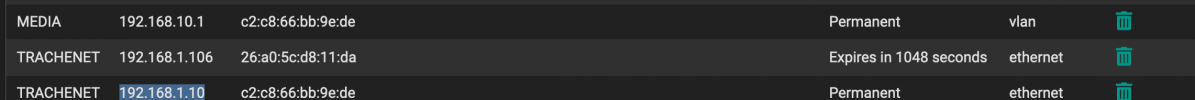I used the latest iso for did a fresh install. I used the network setup options part of the installer with the following parameters:
Address: 192.168.1.10/24
Gateway: 192.168.1.1
DNS: 192.168.1.1
I can connect to the web portal with 192.168.1.10:8006:

The gateway (pfsense) can ping the server:
But there seems to be a unidirectional block, the server can't ping the gateway:
The pfsense logs show that it received a lease:
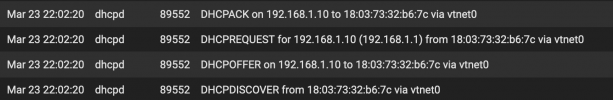
Even more confusing, I can still ping the other devices on this subnet:
And of course, those devices can ping the gatway:
More verbose version of my networking config:
Some supporting details:
Address: 192.168.1.10/24
Gateway: 192.168.1.1
DNS: 192.168.1.1
I can connect to the web portal with 192.168.1.10:8006:

The gateway (pfsense) can ping the server:
Code:
PING 192.168.1.10 (192.168.1.10): 56 data bytes
64 bytes from 192.168.1.10: icmp_seq=0 ttl=64 time=0.146 ms
64 bytes from 192.168.1.10: icmp_seq=1 ttl=64 time=0.122 ms
64 bytes from 192.168.1.10: icmp_seq=2 ttl=64 time=0.140 ms
--- 192.168.1.10 ping statistics ---
3 packets transmitted, 3 packets received, 0.0% packet loss
round-trip min/avg/max/stddev = 0.122/0.136/0.146/0.010 msBut there seems to be a unidirectional block, the server can't ping the gateway:
Code:
root@pveserver01:~# ping 192.168.1.1
PING 192.168.1.1 (192.168.1.1) 56(84) bytes of data.
^C
--- 192.168.1.1 ping statistics ---
11 packets transmitted, 0 received, 100% packet loss, time 10245msThe pfsense logs show that it received a lease:
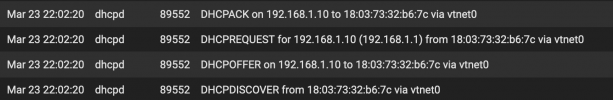
Even more confusing, I can still ping the other devices on this subnet:
Code:
root@pveserver01:~# ping 192.168.1.15
PING 192.168.1.15 (192.168.1.15) 56(84) bytes of data.
64 bytes from 192.168.1.15: icmp_seq=1 ttl=64 time=0.400 ms
64 bytes from 192.168.1.15: icmp_seq=2 ttl=64 time=0.422 ms
64 bytes from 192.168.1.15: icmp_seq=3 ttl=64 time=0.318 ms
^C
--- 192.168.1.15 ping statistics ---
3 packets transmitted, 3 received, 0% packet loss, time 2036ms
rtt min/avg/max/mdev = 0.318/0.380/0.422/0.044 msAnd of course, those devices can ping the gatway:
Code:
PING 192.168.1.1 (192.168.1.1): 56 data bytes
64 bytes from 192.168.1.1: icmp_seq=0 ttl=64 time=2.256 ms
64 bytes from 192.168.1.1: icmp_seq=1 ttl=64 time=2.342 msMore verbose version of my networking config:
Code:
root@pveserver01:~# cat /etc/network/interfaces
# network interface settings; autogenerated
# Please do NOT modify this file directly, unless you know what
# you're doing.
#
# If you want to manage parts of the network configuration manually,
# please utilize the 'source' or 'source-directory' directives to do
# so.
# PVE will preserve these directives, but will NOT read its network
# configuration from sourced files, so do not attempt to move any of
# the PVE managed interfaces into external files!
auto lo
iface lo inet loopback
iface eno1 inet manual
iface enp3s0f0 inet manual
iface enp3s0f1 inet manual
auto vmbr0
iface vmbr0 inet static
address 192.168.1.10/24
gateway 192.168.1.1
bridge-ports eno1
bridge-stp off
bridge-fd 0Some supporting details:
Code:
root@pveserver01:~# ip addr
1: lo: <LOOPBACK,UP,LOWER_UP> mtu 65536 qdisc noqueue state UNKNOWN group default qlen 1000
link/loopback 00:00:00:00:00:00 brd 00:00:00:00:00:00
inet 127.0.0.1/8 scope host lo
valid_lft forever preferred_lft forever
inet6 ::1/128 scope host
valid_lft forever preferred_lft forever
2: eno1: <BROADCAST,MULTICAST,UP,LOWER_UP> mtu 1500 qdisc pfifo_fast master vmbr0 state UP group default qlen 1000
link/ether 18:03:73:32:b6:7c brd ff:ff:ff:ff:ff:ff
altname enp0s25
3: enp3s0f0: <BROADCAST,MULTICAST> mtu 1500 qdisc noop state DOWN group default qlen 1000
link/ether 68:05:ca:01:41:b6 brd ff:ff:ff:ff:ff:ff
4: enp3s0f1: <BROADCAST,MULTICAST> mtu 1500 qdisc noop state DOWN group default qlen 1000
link/ether 68:05:ca:01:41:b7 brd ff:ff:ff:ff:ff:ff
5: vmbr0: <BROADCAST,MULTICAST,UP,LOWER_UP> mtu 1500 qdisc noqueue state UP group default qlen 1000
link/ether 18:03:73:32:b6:7c brd ff:ff:ff:ff:ff:ff
inet 192.168.1.10/24 scope global vmbr0
valid_lft forever preferred_lft forever
inet6 fe80::1a03:73ff:fe32:b67c/64 scope link
valid_lft forever preferred_lft forever
root@pveserver01:~# ip route
default via 192.168.1.1 dev vmbr0 proto kernel onlink
192.168.1.0/24 dev vmbr0 proto kernel scope link src 192.168.1.10
Last edited: