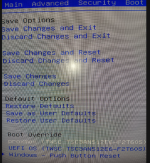Hello-
Recent proxmox adoptee. Did my first mini pc install a week ago using Rufus to cut a usb drive with iso image.
Worked flawlessly.
Ordered 2 more of the very same mini pc.
Received today. Both exhibit the same behavior:
-boot off the thumb drive, did the PVE install, go to reboot, pull the thumb drive, and end up at the grub bash shell with no errors.
When I look at the boot order, there are 3 options.
Option 1 is the pve, option 2 is called UEFI but references the same object it appears, and the third references a Windows reset button.
The third option indicates this had a windows OS preinstalled although I had thought all 3 were baremetal.
There is actually an arrow pointing at the Windows option in the boot sequence, and trying to select one of the others seems to throw me back into grub shell.
It seems that perhaps there is a remnant of the original Windows boot left, and I'm being prevented from choosing the other boot option perhaps?
I am able to boot off the PVE rescue option, which if I read correctly is off the installation somehow (true?).
With the first box, I never had to go anywhere near the bios settings and all was well and flawless.
I don't think I did anything different.
I've tried doing the install repeatedly, even tried with a new Ventnoy image. All the installs seem to finish happily and reboot.
I've also tried the initramfs and grub install / update options I found in a related thread.
No luck.
I feel like it's very simple but eluding me - I don't have a screen capture of the bios showing the arrow, would need to take a picture with my phone, but it shows 3 boot options, starting with proxmox, then UEFI, then windows reset button with an arrow pointing at that option from the left side.
So it feels like it's still stuck on trying to boot from a now non-existent windows boot device...
Any feedback is welcome, thank you.
Recent proxmox adoptee. Did my first mini pc install a week ago using Rufus to cut a usb drive with iso image.
Worked flawlessly.
Ordered 2 more of the very same mini pc.
Received today. Both exhibit the same behavior:
-boot off the thumb drive, did the PVE install, go to reboot, pull the thumb drive, and end up at the grub bash shell with no errors.
When I look at the boot order, there are 3 options.
Option 1 is the pve, option 2 is called UEFI but references the same object it appears, and the third references a Windows reset button.
The third option indicates this had a windows OS preinstalled although I had thought all 3 were baremetal.
There is actually an arrow pointing at the Windows option in the boot sequence, and trying to select one of the others seems to throw me back into grub shell.
It seems that perhaps there is a remnant of the original Windows boot left, and I'm being prevented from choosing the other boot option perhaps?
I am able to boot off the PVE rescue option, which if I read correctly is off the installation somehow (true?).
With the first box, I never had to go anywhere near the bios settings and all was well and flawless.
I don't think I did anything different.
I've tried doing the install repeatedly, even tried with a new Ventnoy image. All the installs seem to finish happily and reboot.
I've also tried the initramfs and grub install / update options I found in a related thread.
No luck.
I feel like it's very simple but eluding me - I don't have a screen capture of the bios showing the arrow, would need to take a picture with my phone, but it shows 3 boot options, starting with proxmox, then UEFI, then windows reset button with an arrow pointing at that option from the left side.
So it feels like it's still stuck on trying to boot from a now non-existent windows boot device...
Any feedback is welcome, thank you.