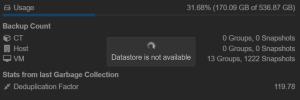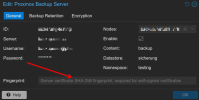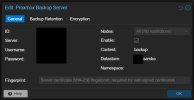Hello guys,
about one month ago both my PVE and PBS automatically renewed their SSL-certificates over their ACME plugins, and after that they weren't able to communicate with each other. The fingerprint of the PBS changed so i had to manually change the fingerprint from the PBS in PVE. Backups are now working again but i still have problems to access the backups from inside PVE. Is this how it is supposed to be? I configured the ACME plugin to renew the certificates ever 3 months.
Thanks in advance,
Georg
about one month ago both my PVE and PBS automatically renewed their SSL-certificates over their ACME plugins, and after that they weren't able to communicate with each other. The fingerprint of the PBS changed so i had to manually change the fingerprint from the PBS in PVE. Backups are now working again but i still have problems to access the backups from inside PVE. Is this how it is supposed to be? I configured the ACME plugin to renew the certificates ever 3 months.
Thanks in advance,
Georg