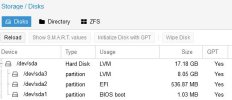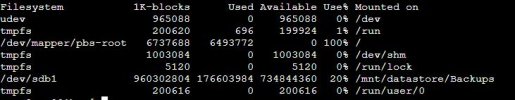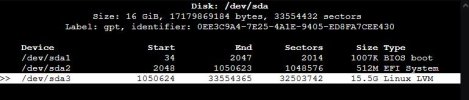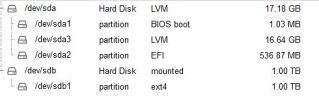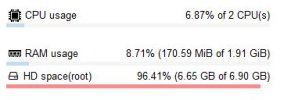My backup server runs on an 8G VM. Now the disk space appears to be too small and I increased it to 16G.
Just how do I add this extra 8G available to the system. I've already tried everything. I can see it now in the overview of the disk. But I think I still have to add it to /dev/mapper/pbs-root. But I can't get it added to /dev/mapper/pbs-root.
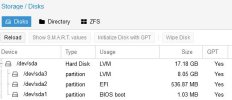
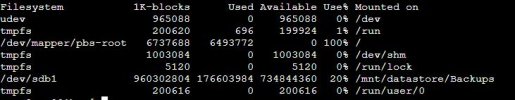
Just how do I add this extra 8G available to the system. I've already tried everything. I can see it now in the overview of the disk. But I think I still have to add it to /dev/mapper/pbs-root. But I can't get it added to /dev/mapper/pbs-root.