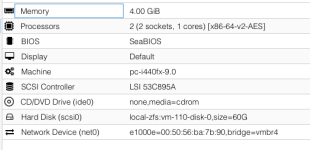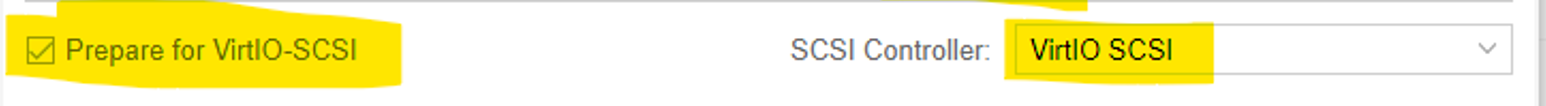I am in the process of migrating my ESXi 8.0U3 to Proxmox 8.2.7, but failed already at the first VM:
What did I wrong?
- ESXi: Removed VMware Tools from Guest VM (Windows 2012) and rebooted - OK
- ESXi: Shutdown VM - OK
- PVE: Added ESXi to Storage - OK
- PVE: Migrated VM to PVE 8.2.7 (see screenshot) - OK
- PVE: Boot VM - Error
- Windows shows the spinning wheel and reboots twice and stops at the recovery screen asking for the keyboard layout.
- After that, Windows shows the message that the drive is locked.
What did I wrong?