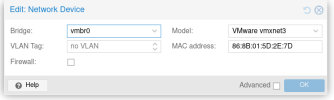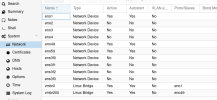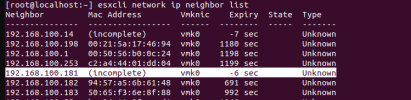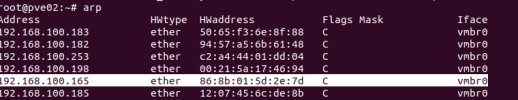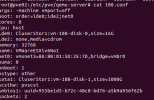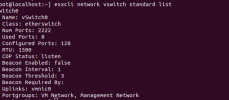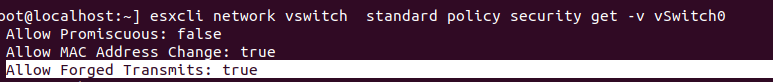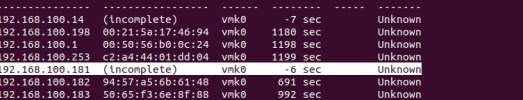No firewall applied, it is a test system
Problem on ARP level OSI layer2
PMX host bridge preventing ARP broadcast traffic form local VMs and itself to locally hosted ESXi VM only.
ESXi host
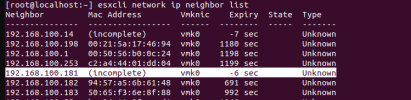
* 192.168.100.14 ip address another VM on host A => incomplete
* 192.168.100.1 VM hosted by ESXi
*192.168.100.182 and 183 another PMX host
PMX host A
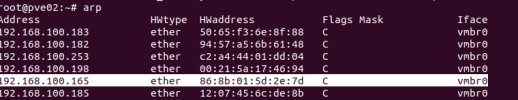
CAT-ing out the conf of ESXi
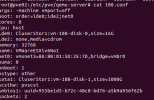
ESXI switch parameters
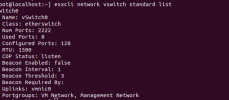
ESXi Firewall settings
root@localhost:~] esxcli network firewall ruleset list
Name Enabled
------------------------ -------
sshServer true
sshClient false
nfsClient false
nfs41Client false
dhcp true
dns true
snmp true
ntpClient false
CIMHttpServer true
CIMHttpsServer true
CIMSLP true
iSCSI false
vpxHeartbeats true
updateManager true
faultTolerance true
webAccess true
vMotion true
vSphereClient true
activeDirectoryAll false
NFC true
HBR true
ftpClient false
httpClient false
gdbserver false
DVFilter false
DHCPv6 false
DVSSync true
syslog false
IKED false
WOL true
vSPC false
remoteSerialPort false
vprobeServer false
rdt true
cmmds true
vsanvp true
rabbitmqproxy true
ipfam false
vvold false
iofiltervp false
esxupdate false
vit false
vsanhealth-multicasttest false
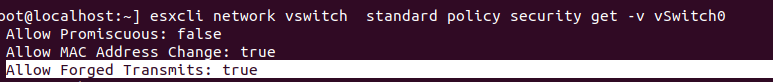
Rest of the test unnecessary because having no ARP resolution any kinda trafic will not work.
OSI Layer 3
ICMP (host 192.168.100.181 => ESXi 192.168.100.165)
Echo request only
root@pve02:~# tcpdump -envi vmbr0 icmp
tcpdump: listening on vmbr0, link-type EN10MB (Ethernet), snapshot length 262144 bytes
11:37:27.554354 94:57:a5:6b:20:3c > 86:8b:01:5d:2e:7d, ethertype IPv4 (0x0800), length 98: (tos 0x0, ttl 64, id 54705, offset 0, flags [DF], proto ICMP (1), length 84)
192.168.100.181 > 192.168.100.165: ICMP echo request, id 61436, seq 1, length 64
11:37:28.558443 94:57:a5:6b:20:3c > 86:8b:01:5d:2e:7d, ethertype IPv4 (0x0800), length 98: (tos 0x0, ttl 64, id 55158, offset 0, flags [DF], proto ICMP (1), length 84)
192.168.100.181 > 192.168.100.165: ICMP echo request, id 61436, seq 2, length 64
11:37:30.707025 94:57:a5:6b:20:3c > 86:8b:01:5d:2e:7d, ethertype IPv4 (0x0800), length 98: (tos 0x0, ttl 64, id 56095, offset 0, flags [DF], proto ICMP (1), length 84)
192.168.100.181 > 192.168.100.165: ICMP echo request, id 61436, seq 3, length 64
11:37:30.707034 94:57:a5:6b:20:3c > 86:8b:01:5d:2e:7d, ethertype IPv4 (0x0800), length 98: (tos 0x0, ttl 64, id 56475, offset 0, flags [DF], proto ICMP (1), length 84)
192.168.100.181 > 192.168.100.165: ICMP echo request, id 61436, seq 4, length 64
11:37:31.630469 94:57:a5:6b:20:3c > 86:8b:01:5d:2e:7d, ethertype IPv4 (0x0800), length 98: (tos 0x0, ttl 64, id 57399, offset 0, flags [DF], proto ICMP (1), length 84)
192.168.100.181 > 192.168.100.165: ICMP echo request, id 61436, seq 5, length 64
11:37:32.654483 94:57:a5:6b:20:3c > 86:8b:01:5d:2e:7d, ethertype IPv4 (0x0800), length 98: (tos 0x0, ttl 64, id 57446, offset 0, flags [DF], proto ICMP (1), length 84)
192.168.100.181 > 192.168.100.165: ICMP echo request, id 61436, seq 6, length 64
11:37:33.678479 94:57:a5:6b:20:3c > 86:8b:01:5d:2e:7d, ethertype IPv4 (0x0800), length 98: (tos 0x0, ttl 64, id 58174, offset 0, flags [DF], proto ICMP (1), length 84)
192.168.100.181 > 192.168.100.165: ICMP echo request, id 61436, seq 7, length 64
11:37:34.702436 94:57:a5:6b:20:3c > 86:8b:01:5d:2e:7d, ethertype IPv4 (0x0800), length 98: (tos 0x0, ttl 64, id 58441, offset 0, flags [DF], proto ICMP (1), length 84)
192.168.100.181 > 192.168.100.165: ICMP echo request, id 61436, seq 8, length 64
11:37:35.726472 94:57:a5:6b:20:3c > 86:8b:01:5d:2e:7d, ethertype IPv4 (0x0800), length 98: (tos 0x0, ttl 64, id 58863, offset 0, flags [DF], proto ICMP (1), length 84)
192.168.100.181 > 192.168.100.165: ICMP echo request, id 61436, seq 9, length 64
11:37:36.750468 94:57:a5:6b:20:3c > 86:8b:01:5d:2e:7d, ethertype IPv4 (0x0800), length 98: (tos 0x0, ttl 64, id 58969, offset 0, flags [DF], proto ICMP (1), length 84)
192.168.100.181 > 192.168.100.165: ICMP echo request, id 61436, seq 10, length 64
Ping from ESXi (192.168.100.165) to PMX Host A (192.168.100.181)
(SSH session)
PING 192.168.100.181 (192.168.100.181): 56 data bytes
sendto() failed (Host is down)
Ping from ESXi (192.168.100.165) to an ESXi hosted VM
[root@localhost:~] ping 192.168.100.182
PING 192.168.100.182 (192.168.100.182): 56 data bytes
64 bytes from 192.168.100.182: icmp_seq=0 ttl=64 time=0.350 ms