When trying to import from a slower ESXi host that has a larger number of virtual machines, 120-125 in my current situation, Proxmox fails to add the server in the storage list with a "Connection error - Timeout" message. This appears to be related to the 30 second timeout that is set in the Proxmox GUI.
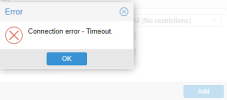
I can successfully open another smaller ESXi host (78 VMs) from the same Proxmox node, and I was able to get one of the larger servers to at least appear in the list (120 VMs), however I cannot open it for import.
In reviewing /run/pve/import/esxi/<server>/manifest.json, I see that it collected at least some if not all of that server's information, however I cannot load it after the fact, getting just a "communication failure (0)" error in the UI when I try to access the storage object in the Server View.
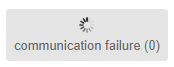
If anyone has any guidance on either increasing that 30 second timeout, or a way to execute this import via the CLI, that'd be great.
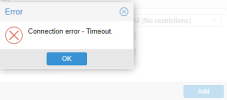
I can successfully open another smaller ESXi host (78 VMs) from the same Proxmox node, and I was able to get one of the larger servers to at least appear in the list (120 VMs), however I cannot open it for import.
In reviewing /run/pve/import/esxi/<server>/manifest.json, I see that it collected at least some if not all of that server's information, however I cannot load it after the fact, getting just a "communication failure (0)" error in the UI when I try to access the storage object in the Server View.
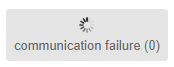
If anyone has any guidance on either increasing that 30 second timeout, or a way to execute this import via the CLI, that'd be great.
Last edited:

