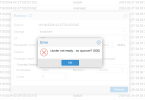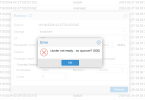That depends, do you plan on bringing the “dead” node back up? Can you essentially re-install the dead node, or would you lose some important data?
It really depends on your situation what is easiest/most efficient. If you want to remove the dead node from the cluster you can use
pvecm delnode to remove the dead node. You may have to run the
pvecm expected command before that in order for the comand to work. After that you could re-install the node or re-use it for other purposes, but adding it back to the cluster without re-installing is probably a bad idea.
If you can boot the “dead” node and want to remove it from the cluster, you can also follow these instructions: [1]. You may also need to follow them on the one remaining node to revert it to a non-clustered state.
The third alternative would be to use the
pvecm expected 1 command. Then restore the VMs to different VM IDs and manually merge the
/etc/pve folder if the “dead” node fails to re-join the cluster properly after you bring it back up. After the node is back up and joined the cluster, you can remove the old VMs.
[1]:
https://pve.proxmox.com/pve-docs/pve-admin-guide.html#pvecm_separate_node_without_reinstall