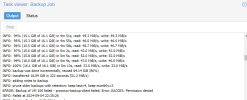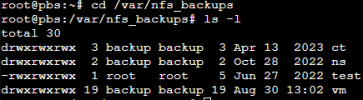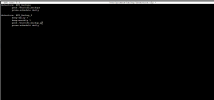I'm encountering this issue when trying to add a NFS mount as a datastore after upgrading my PBS. This was working before upgrading. Any support would be greatly appreciated!


Here is my fstab entry.
Here's a snippet of file permissions on the NFS mount.


Here is my fstab entry.
Code:
10.50.10.98:/volume1/ncBackupNAS/ncBackup/Unix/PBS /mnt/volume1-backend nfs sec=sys,rw,anonuid=0,anongid=0,no_root_squash,no_subtree_check 0 0Here's a snippet of file permissions on the NFS mount.
Code:
root@pbs:~# ls -lR /mnt/
/mnt/:
total 0
drwxrwxrwx 1 backup backup 52 Sep 5 00:55 volume1-backend
/mnt/volume1-backend:
total 0
drwxrwxrwx 1 backup backup 856 May 21 16:27 ns
drwxrwxrwx 1 backup backup 168 May 5 04:06 vm
/mnt/volume1-backend/ns:
total 0
drwxrwxrwx 1 backup backup 4 May 20 12:06 pve-misc-1
drwxrwxrwx 1 backup backup 0 May 20 12:07 pve-misc-2
drwxrwxrwx 1 backup backup 0 May 20 12:07 pve-misc-3
drwxrwxrwx 1 backup backup 0 May 20 12:07 pve-misc-4
drwxrwxrwx 1 backup backup 0 May 21 16:19 voice-pool-mgt-1
drwxrwxrwx 1 backup backup 0 May 21 16:19 voice-pool-mgt-2
drwxrwxrwx 1 backup backup 0 May 21 16:26 voice-pool-pve-1x
drwxrwxrwx 1 backup backup 0 May 21 16:26 voice-pool-pve-2x
drwxrwxrwx 1 backup backup 0 May 21 16:26 voice-pool-pve-3x
drwxrwxrwx 1 backup backup 0 May 21 16:26 voice-pool-pve-4x
drwxrwxrwx 1 backup backup 0 May 21 16:26 voice-pool-pve-5x
drwxrwxrwx 1 backup backup 0 May 21 16:26 voice-pool-pve-6x
drwxrwxrwx 1 backup backup 0 May 21 16:26 voice-pool-pve-7x
drwxrwxrwx 1 backup backup 0 May 21 16:26 voice-pool-pve-8x
drwxrwxrwx 1 backup backup 0 May 21 16:19 voice-pool-trunk-1
drwxrwxrwx 1 backup backup 0 May 21 16:19 voice-pool-trunk-2
/mnt/volume1-backend/vm:
total 0
drwxrwxrwx 1 backup backup 90 Jun 2 01:00 100
drwxrwxrwx 1 backup backup 100 Jun 2 01:00 101
drwxrwxrwx 1 backup backup 100 Jun 2 01:00 102
drwxrwxrwx 1 backup backup 90 Jun 2 01:00 103
drwxrwxrwx 1 backup backup 90 Jun 2 01:00 104
drwxrwxrwx 1 backup backup 100 Jun 2 01:00 105
drwxrwxrwx 1 backup backup 330 Jun 2 01:00 106
drwxrwxrwx 1 backup backup 90 Jun 2 01:00 107
drwxrwxrwx 1 backup backup 90 Jun 2 01:00 108
drwxrwxrwx 1 backup backup 90 Jun 2 01:00 109
drwxrwxrwx 1 backup backup 130 Jun 2 01:00 110
drwxrwxrwx 1 backup backup 130 Jun 2 01:00 111
drwxrwxrwx 1 backup backup 90 Jun 2 01:00 112
drwxrwxrwx 1 backup backup 90 Jun 2 01:00 113
drwxrwxrwx 1 backup backup 90 Jun 2 01:00 114
drwxrwxrwx 1 backup backup 90 Jun 2 01:00 115
drwxrwxrwx 1 backup backup 90 Jun 2 01:00 116
drwxrwxrwx 1 backup backup 90 Jun 2 01:00 117
drwxrwxrwx 1 backup backup 130 Jun 2 01:00 118
drwxrwxrwx 1 backup backup 130 Jun 2 01:00 119
drwxrwxrwx 1 backup backup 130 Jun 2 01:00 120
drwxrwxrwx 1 backup backup 220 Jun 2 01:00 121
drwxrwxrwx 1 backup backup 130 Jun 2 01:00 122
drwxrwxrwx 1 backup backup 130 Jun 2 01:00 123
drwxrwxrwx 1 backup backup 130 Jun 2 01:00 124
drwxrwxrwx 1 backup backup 130 Jun 2 01:00 125
drwxrwxrwx 1 backup backup 50 Apr 30 18:57 130
drwxrwxrwx 1 backup backup 50 Apr 30 19:29 131
/mnt/volume1-backend/vm/100:
total 4
drwxrwxrwx 1 backup backup 142 May 19 01:24 2024-05-19T05:00:00Z
drwxrwxrwx 1 backup backup 142 May 19 05:00 2024-05-19T09:00:05Z
-rwxrwxrwx 1 backup backup 10 Apr 28 15:18 owner
'/mnt/volume1-backend/vm/100/2024-05-19T05:00:00Z':
total 2176
-rwxrwxrwx 1 backup backup 2708 May 19 01:24 client.log.blob
-rwxrwxrwx 1 backup backup 2215936 May 19 01:23 drive-scsi0.img.fidx
-rwxrwxrwx 1 backup backup 440 May 19 01:23 index.json.blob
-rwxrwxrwx 1 backup backup 322 May 19 01:00 qemu-server.conf.blob
Last edited: