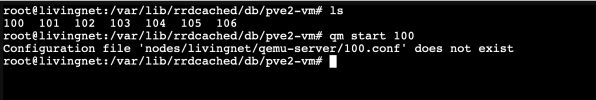Hi, I have the image of the virtual machine:
root @ proxmox01: / var / lib / vz / images / 100 # ls
vm-100-disk-1.qcow2
but I do not have the configuration file for some reason, it was deleted, in which way I could solve this problem since I do not have a backup of the file, what I was doing was removing the cluster that I had previously joined and when I rebooted the system it came out said error of which way could approach said inconvenience thanks.
Error:
The error configuration file 'nodes / proxmox01 / qemu-server / 100.conf' does not exist
root @ proxmox01: / var / lib / vz / images / 100 # ls
vm-100-disk-1.qcow2
but I do not have the configuration file for some reason, it was deleted, in which way I could solve this problem since I do not have a backup of the file, what I was doing was removing the cluster that I had previously joined and when I rebooted the system it came out said error of which way could approach said inconvenience thanks.
Error:
The error configuration file 'nodes / proxmox01 / qemu-server / 100.conf' does not exist